Veo 3.1 API 完全指南:技术文档、调用方法与平台集成
Veo 3.1 是 Google 最先进的视频生成模型,可根据文本提示或图像输入生成高保真 8 秒 720p 或 1080p 视频,并原生合成音频(来源:Google Gemini API 官方文档)。这个由 Google DeepMind 最新发布的视频生成 AI 模型,通过 Gemini API 和 Vertex AI 两个平台为开发者提供程序化访问接口,支持文本到视频、图像到视频、场景扩展等多种生成模式。
想要快速上手 Veo 3.1 API?本指南涵盖技术文档、参数配置、调用方法和示例代码,对比 Gemini API 与 Vertex AI 两大平台差异,提供 Python、JavaScript、Go 和 REST API 的完整集成方案。如果你是 AI/ML 开发者、企业技术决策者或视频内容创作者,这份技术指南将帮助你在 10 分钟内完成首个视频生成应用。
你将获得:完整的 API 参数表格、5 步快速入门流程、10+ 可运行代码示例、平台选择对比分析、权威数据引用和最佳实践建议。
Veo 3.1 API 概述与核心能力
Veo 3.1 是 Google DeepMind 最新一代视频生成模型,基于先进的扩散模型和多模态理解能力,能将文本描述或图像输入转换为高保真视频内容。相比前代模型,Veo 3.1 在视觉质量和功能性上都实现了显著提升。与其他 AI 图像生成模型相似,Veo 3.1 也采用深度学习技术来实现内容生成。
核心技术特性
1. 文本到视频生成 只需提供详细的文本提示词,Veo 3.1 就能生成电影级质量的视频片段。模型不仅能理解复杂的场景描述、镜头运动和光影效果,还能生成匹配的对话、环境音效和背景音乐。
技术规格:Veo 3.1 支持 720p 和 1080p 两种分辨率,原生 24fps 帧率,单次可生成 4 秒、6 秒或 8 秒的视频片段(来源:Gemini API 官方文档)。
2. 图像到视频转换 有一张静态图片想让它动起来?提供起始图像(first frame),Veo 3.1 就能将它转化为流畅的动态视频。这对产品展示、角色动画和创意内容制作特别有用。
3. 场景扩展功能(Video Extension) 这是 Veo 3.1 的一大亮点。想要更长的视频?只需将前一个视频作为输入,模型就能生成流畅衔接的后续片段。最多可扩展 20 次,这意味着你可以创建超过 60 秒的完整视频叙事。
4. 首尾帧控制(Frame-Specific Generation) 同时指定视频的第一帧和最后一帧,Veo 3.1 会自动生成两帧之间的流畅过渡动画。想要精确控制视频的开始和结束状态?这个功能正是为此设计的。
5. 多参考图像支持 需要在不同场景中保持角色或产品的视觉一致性?Veo 3.1 支持最多 3 张参考图像,每张都可以标注类型(CHARACTER、PRODUCT、STYLE 等),确保生成的视频符合品牌规范或创意要求。
6. 原生音频生成 不同于大多数视频生成模型,Veo 3.1 原生支持音频合成。对话语音、环境音效、背景音乐全都能生成,而且与画面同步精确,省去了后期配音的麻烦。
7. SynthID 数字水印 每个通过 Veo 3.1 生成的视频都嵌入了 Google 的 SynthID 数字水印技术,用于标识 AI 生成内容,提升内容透明度和可追溯性。

技术规格总览
| 技术参数 | 规格说明 | 数据来源 |
|---|---|---|
| 输出分辨率 | 720p、1080p | Gemini API 文档 |
| 帧率 | 24 fps(原生) | API 技术规格 |
| 视频时长 | 4秒、6秒、8秒(单次) | 官方文档 |
| 最大扩展 | 20次扩展,60秒+ | API Limitations |
| 宽高比 | 16、9 | 模型参数文档 |
| 参考图像 | 最多3张 | Gemini API 文档 |
| 音频支持 | 原生合成 | DeepMind 官方页面 |
| 数字水印 | SynthID 嵌入 | Google Blog |
应用场景概览
1. 营销广告制作
- A/B 测试不同广告创意,快速生成多个视频版本
- 社交媒体短视频内容批量生产(Instagram Reels、TikTok)
- 产品演示视频自动化生成
2. 教育培训内容
- 在线课程视频素材制作
- 概念可视化和解说动画
- 互动教学内容生成
3. 企业应用场景
- 企业宣传片和内部培训视频
- 产品功能演示和用户指南
- 虚拟助手和客服视频
4. 创意内容制作
- 电影分镜和概念预览
- 音乐视频和艺术创作
- 游戏过场动画和预告片
权威案例:根据 Google Developers Blog,自 2024 年 6 月以来,Veo 系列模型已生成超过 600 万个视频,广泛应用于金融科技、电商、教育和营销等领域。
平台选择:Gemini API vs Vertex AI 对比分析
Veo 3.1 提供两种 API 访问方式:Gemini API(面向个人开发者)和 Vertex AI(面向企业客户)。选对平台,项目就成功了一半。
核心对比表格
| 对比维度 | Gemini API | Vertex AI |
|---|---|---|
| 目标用户 | 个人开发者、小型项目、原型开发 | 企业客户、大规模部署、生产环境 |
| 认证方式 | API Key(简单) | OAuth Bearer Token / 服务账号(复杂) |
| API 端点 | generativelanguage.googleapis.com | LOCATION-aiplatform.googleapis.com |
| 项目要求 | 无需 Google Cloud 项目 | 需要 Google Cloud 项目 |
| 定价模式 | 按秒计费 标准版:$0.40/秒 Fast 版:$0.15/秒 | 企业定价,联系销售团队 |
| 免费额度 | 无免费层(仅付费) | 无免费层 |
| 企业特性 | 基础功能 | IAM 控制、GCS 存储、安全过滤、审计日志 |
| SLA 保证 | 无 SLA | 企业级 SLA |
| 配置复杂度 | 简单(5分钟上手) | 复杂(需要 IAM 配置) |
| 支持渠道 | 社区论坛 | 技术支持团队 |
数据来源:综合自 Gemini API 和 Vertex AI 官方文档
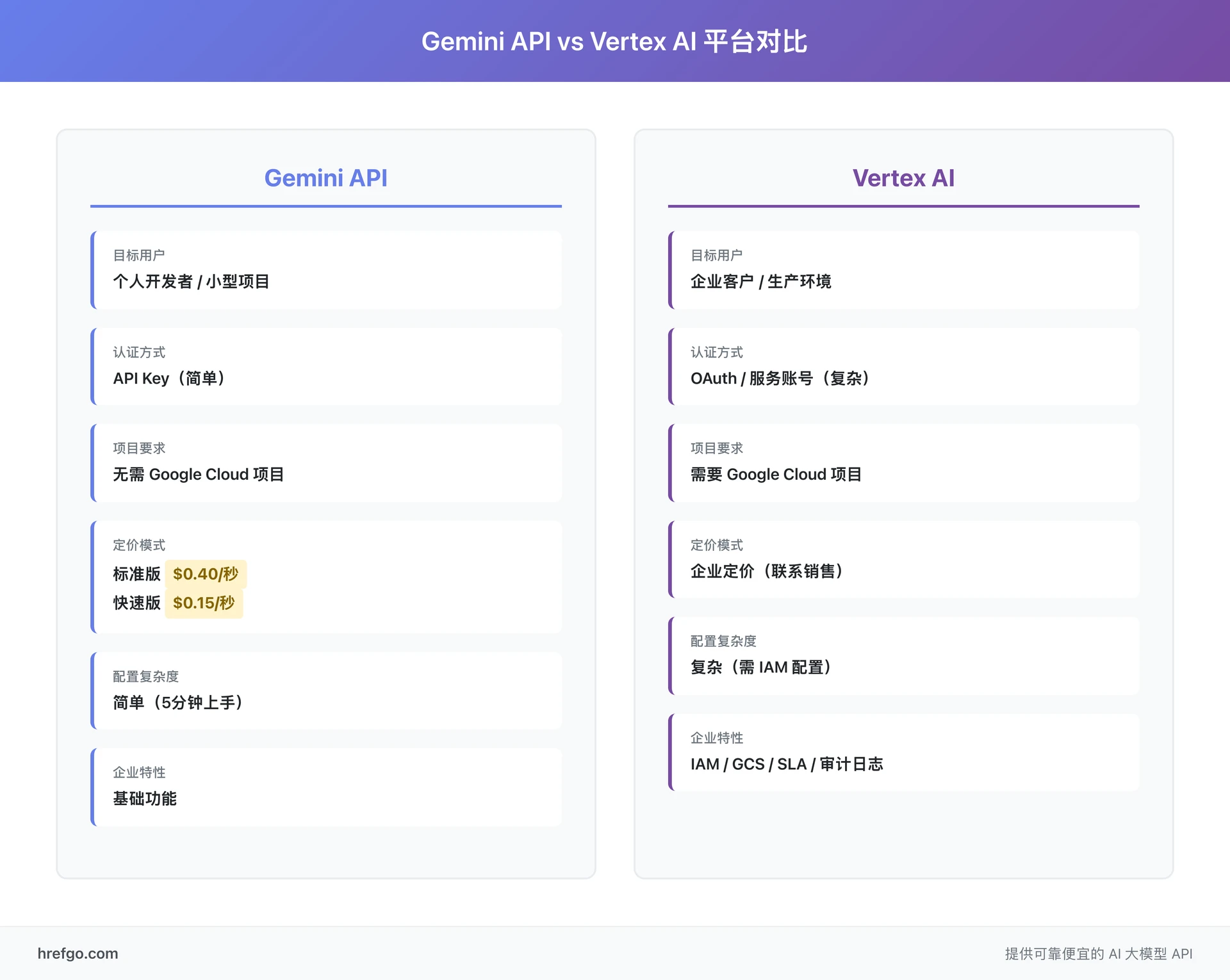
Gemini API 详解
核心优势:
- 快速集成:无需创建 Google Cloud 项目,直接使用 Google 账号即可获取 API Key
- 简单认证:所有请求通过
x-goog-api-keyHeader 传递 API Key,无需复杂的 OAuth 流程 - 透明定价:按视频生成秒数计费,标准版 $0.40/秒,Fast 版 $0.15/秒(2025年11月定价)
- 快速原型:适合快速验证想法、学习 API 使用、构建演示应用
适用场景:
- 个人开发者学习和实验
- 创业公司 MVP 开发
- 小规模应用(月生成量 < 10,000 秒)
- 教育和研究项目
限制因素:
- 无 SLA 保证,服务可用性不承诺
- 缺少企业级安全控制
- 无法与 Google Cloud 其他服务深度集成
快速开始示例(Python):
from google import genai
# 仅需 API Key 即可开始
client = genai.Client(api_key="YOUR_API_KEY")
operation = client.models.generate_videos(
model="veo-3.1-generate-preview",
prompt="A cat playing piano in a jazz club"
)
Vertex AI 详解
核心优势:
- 企业级安全:完整的 IAM(身份和访问管理)控制,精细的权限管理
- GCS 集成:生成的视频可直接存储到 Google Cloud Storage,支持大规模批处理
- 合规性支持:符合 GDPR、HIPAA 等行业合规要求
- SLA 保证:企业级服务水平协议,保障业务连续性
- 高级功能:安全过滤、内容审核、审计日志、VPC 网络支持
适用场景:
- 企业生产环境部署
- 大规模视频生成(月生成量 > 10,000 秒)
- 需要合规认证的应用
- 与 Google Cloud 其他服务集成(BigQuery、Cloud Functions 等)
配置示例(使用服务账号):
from google.cloud import aiplatform
from google.oauth2 import service_account
# 使用服务账号认证
credentials = service_account.Credentials.from_service_account_file(
'path/to/service-account.json'
)
aiplatform.init(
project='your-project-id',
location='us-central1',
credentials=credentials
)
如何选择平台
选择 Gemini API 的情况:
- 预算有限,希望按需付费
- 快速验证产品想法
- 个人项目或学习目的
- 不需要企业级支持和 SLA
- 每月视频生成量较小
选择 Vertex AI 的情况:
- 生产环境部署,需要高可用性
- 企业应用,需要安全和合规保证
- 大规模视频生成需求
- 需要与 Google Cloud 生态系统集成
- 需要专业技术支持
成本对比示例(生成 1000 秒视频):
- Gemini API 标准版:$0.40 × 1000 = $400
- Gemini API Fast 版:$0.15 × 1000 = $150
- Vertex AI:企业定价(通常有批量折扣)
快速入门:5步开始使用 Veo API
使用 Veo API 生成第一个视频只需 5 个简单步骤:安装 SDK、配置 API Key、创建客户端、发起视频生成请求、获取结果。整个过程不到 5 分钟即可完成首个视频生成。如果您对 API 开发不熟悉,可以先查看我们的 ChatGPT API 入门指南了解 API 调用的基础概念。
权威来源:基于 Gemini API 官方快速入门文档

步骤 1:安装 SDK
Veo 3.1 API 支持多种编程语言的官方 SDK,选择您熟悉的语言开始:
# Python SDK(推荐,文档最完善)
pip install google-genai
# Node.js SDK
npm install @google/genai
# Go SDK
go get google.golang.org/genai
环境要求:
- Python:3.8 或更高版本
- Node.js:16.x 或更高版本
- Go:1.19 或更高版本
步骤 2:获取 API Key
- 访问 Google AI Studio(官方在线开发平台)
- 使用您的 Google 账号登录
- 点击页面右上角的 "Get API Key" 按钮
- 选择或创建一个 Google Cloud 项目(免费创建)
- 复制生成的 API Key(格式:AIza...)
- 安全提示:妥善保管 API Key,不要提交到公开代码库
步骤 3:配置环境
Python 配置示例:
import time
from google import genai
from google.genai import types
# 方式1:直接传入 API Key
client = genai.Client(api_key="YOUR_API_KEY")
# 方式2:使用环境变量(推荐)
# export GOOGLE_API_KEY="YOUR_API_KEY"
client = genai.Client()
Node.js 配置示例:
import { GoogleGenAI } from "@google/genai";
// 方式1:直接传入 API Key
const ai = new GoogleGenAI({ apiKey: "YOUR_API_KEY" });
// 方式2:使用环境变量
// export GOOGLE_API_KEY="YOUR_API_KEY"
const ai = new GoogleGenAI({});
步骤 4:发起视频生成请求
Python 完整示例:
import time
from google import genai
# 初始化客户端
client = genai.Client(api_key="YOUR_API_KEY")
# 详细的提示词
prompt = """
A cinematic drone shot of a majestic waterfall in a lush rainforest.
Camera slowly pans down from the top of the waterfall to the misty pool below.
Natural lighting with sun rays breaking through the canopy.
Sound of rushing water and birds chirping in the background.
"""
# 发起视频生成请求
operation = client.models.generate_videos(
model="veo-3.1-generate-preview", # 使用标准版模型
prompt=prompt,
resolution="1080p", # 可选:720p 或 1080p
aspectRatio="16:9", # 可选:16:9 或 9:16
durationSeconds=8 # 可选:4、6 或 8秒
)
print(f"请求已提交,操作 ID: {operation.name}")
JavaScript 完整示例:
import { GoogleGenAI } from "@google/genai";
const ai = new GoogleGenAI({});
const prompt = `A cinematic drone shot of a majestic waterfall in a lush rainforest.
Camera slowly pans down from the top of the waterfall to the misty pool below.
Natural lighting with sun rays breaking through the canopy.
Sound of rushing water and birds chirping in the background.`;
// 发起视频生成请求
let operation = await ai.models.generateVideos({
model: "veo-3.1-generate-preview",
prompt: prompt,
resolution: "1080p",
aspectRatio: "16:9",
durationSeconds: 8
});
console.log(`请求已提交,操作 ID: ${operation.name}`);
步骤 5:长轮询获取生成结果
Veo API 使用长轮询机制处理异步视频生成。生成时间通常为 30-90 秒,取决于视频长度、分辨率和服务器负载。
Python 轮询示例:
# 长轮询等待生成完成
print("正在生成视频...")
while not operation.done:
time.sleep(10) # 每10秒检查一次状态
operation = client.operations.get(operation)
print(".", end="", flush=True)
# 下载生成的视频
print("\n 视频生成完成!")
generated_video = operation.response.generated_videos[0]
client.files.download(file=generated_video.video)
generated_video.video.save("waterfall.mp4")
print("视频已保存: waterfall.mp4")
JavaScript 轮询示例:
// 长轮询等待生成完成
console.log("正在生成视频...");
while (!operation.done) {
await new Promise(resolve => setTimeout(resolve, 10000)); // 等待10秒
operation = await ai.operations.getVideosOperation({
operation: operation
});
process.stdout.write(".");
}
// 下载生成的视频
console.log("\n 视频生成完成!");
ai.files.download({
file: operation.response.generatedVideos[0].video,
downloadPath: "waterfall.mp4"
});
console.log("视频已保存: waterfall.mp4");
预期输出:
请求已提交,操作 ID: projects/123456/locations/us-central1/operations/789012
正在生成视频...
..........
视频生成完成!
视频已保存: waterfall.mp4
完整代码仓库:所有示例代码已开源,访问 GitHub - Google Gemini Cookbook(官方代码示例库)
API 参数完全解析
Veo 3.1 API 提供了丰富的参数配置选项,允许开发者精确控制视频生成的各个方面。以下是完整的参数参考表格和详细说明。如需了解更多 API 参数设计的最佳实践,可参考 ChatGPT API 核心概念完整指南。
核心参数表格
| 参数名 | 类型 | 必填 | 默认值 | 说明 |
|---|---|---|---|---|
| model | string | - | 模型 ID: • veo-3.1-generate-preview(标准版)• veo-3.1-fast-generate-preview(快速版) | |
| prompt | string | - | 文本提示词,最多1024 tokens 支持中英文、场景描述、镜头运动等 | |
| resolution | string | 720p | 分辨率选项: • 720p(1280×720)• 1080p(1920×1080) | |
| aspectRatio | string | 16 | 宽高比: • 16:9(横屏)• 9:16(竖屏) | |
| durationSeconds | integer | 8 | 视频时长(秒): • 4、6、8 | |
| image | Image | - | 起始图像(图像到视频) 支持 JPEG、PNG 格式 | |
| lastFrame | Image | - | 结束帧图像(首尾帧插值) 与 image 配合使用 | |
| referenceImages | array | [] | 参考图像数组,最多3张 每张可标注类型(CHARACTER/PRODUCT/STYLE) | |
| video | Video | - | 已生成视频(场景扩展) 用于延长视频长度 | |
| negativePrompt | string | - | 负面提示词 描述不希望出现的内容 | |
| personGeneration | string | allow_adult | 人物生成控制: • allow_all(允许所有年龄)• allow_adult(仅成年人)• dont_allow(不生成人物) | |
| seed | uint32 | - | 随机种子(0-4,294,967,295) 相同种子产生相似结果 |
权威来源:Gemini API 官方文档 - API Reference(完整 API 参数规范)
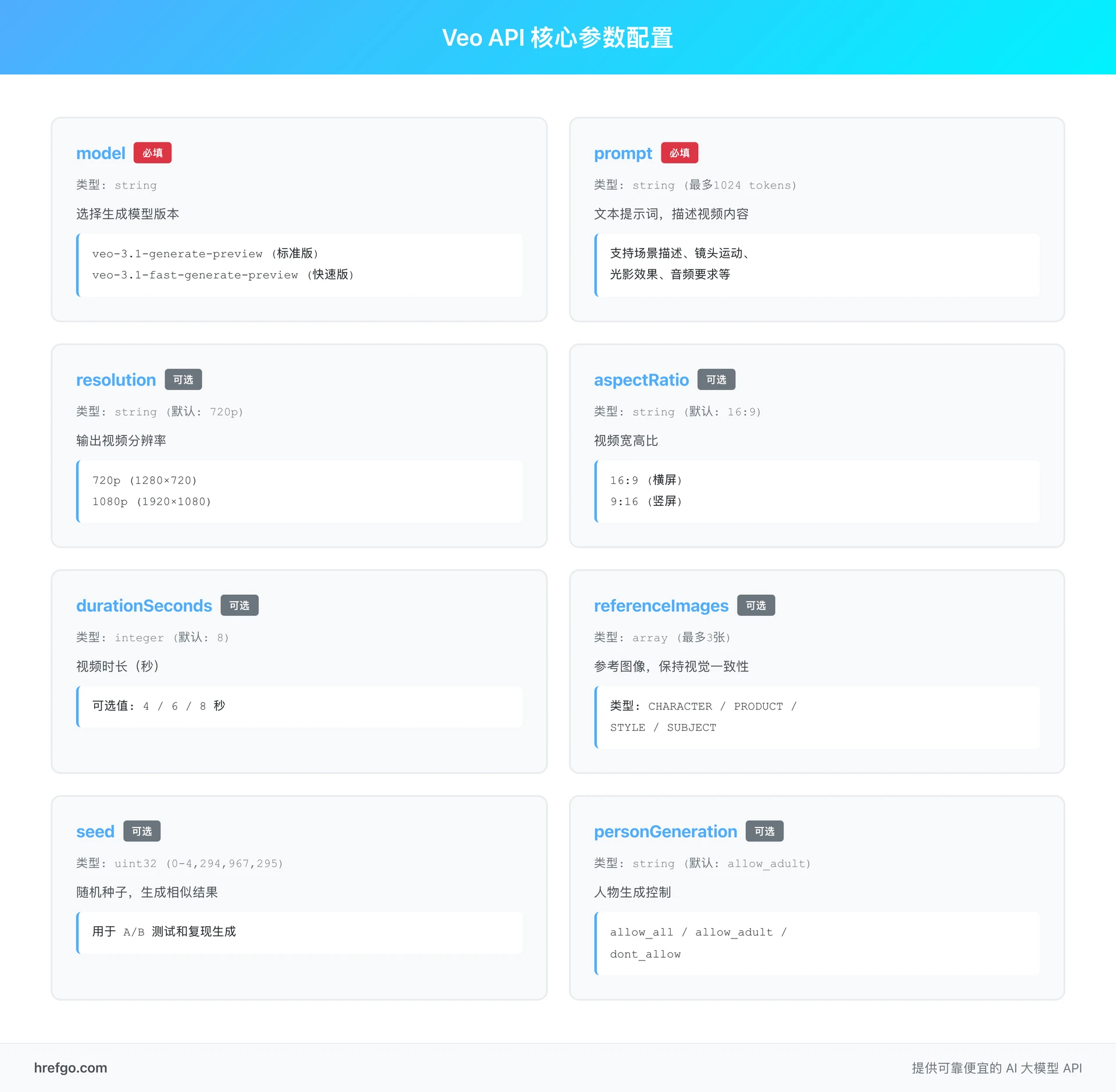
必填参数详解
1. model(模型选择)
Veo 3.1 提供两个模型版本:
-
veo-3.1-generate-preview(标准版)
- 最高质量输出
- 生成时间:平均 60-90 秒
- 适合:营销广告、专业内容、最终交付
- 定价:$0.40/秒
-
veo-3.1-fast-generate-preview(快速版)
- 加速生成,质量略低
- 生成时间:平均 30-50 秒
- 适合:快速原型、批量生成、预览
- 定价:$0.15/秒(节省 62.5%)
# 标准版 - 最高质量
operation = client.models.generate_videos(
model="veo-3.1-generate-preview",
prompt="Professional product demo video"
)
# 快速版 - 快速迭代
operation = client.models.generate_videos(
model="veo-3.1-fast-generate-preview",
prompt="Quick concept preview"
)
2. prompt(提示词)
提示词是影响视频质量的关键因素。有效的提示词应包含:
提示词最佳实践:
- 场景描述:环境、时间、天气、光线
- 主体动作:人物或物体的具体动作
- 镜头运动:推拉摇移、特写、全景
- 风格定义:电影级、卡通、写实、艺术
- 音频要求:对话、音效、背景音乐
示例对比:
| 提示词质量 | 示例 | 效果 |
|---|---|---|
| 差 | "A cat" | 模糊、缺少细节 |
| 一般 | "A cat walking" | 基本动作,缺少场景 |
| 好 | "A calico cat walking through a sunny garden, camera following from side" | 清晰场景和镜头 |
| 优秀 | "A calico cat gracefully walking through a vibrant flower garden on a sunny afternoon. Camera smoothly tracks from the side as the cat pauses to smell roses. Natural lighting with soft shadows. Sound of birds chirping and gentle breeze." | 完整细节、镜头、音频 |
高级提示词示例:
prompt = """
SCENE: A modern tech startup office, morning sunlight streaming through large windows.
SUBJECT: A diverse team of developers collaborating around a glass whiteboard filled with diagrams.
CAMERA: Slow dolly shot, starting from wide angle showing the full room,
slowly pushing in to focus on the whiteboard and team members.
STYLE: Cinematic, professional corporate video, warm color grading,
shallow depth of field blurring the background.
AUDIO: Subtle office ambience, keyboard typing, occasional discussion,
uplifting background music.
DURATION: 8 seconds, smooth transitions.
"""
operation = client.models.generate_videos(
model="veo-3.1-generate-preview",
prompt=prompt,
resolution="1080p",
durationSeconds=8
)
可选参数详解
3. resolution 和 aspectRatio(分辨率和宽高比)
不同分辨率和宽高比适用于不同场景:
| 配置 | 分辨率 | 适用场景 | 生成速度 |
|---|---|---|---|
| 720p 16 | 1280×720 | YouTube、网页嵌入 | 快 |
| 1080p 16 | 1920×1080 | 高清视频、营销广告 | 中 |
| 720p 9 | 720×1280 | Instagram Stories、TikTok | 快 |
| 1080p 9 | 1080×1920 | 竖屏短视频 | 中 |
# 横屏高清视频(YouTube)
operation = client.models.generate_videos(
model="veo-3.1-generate-preview",
prompt="Product demonstration video",
resolution="1080p",
aspectRatio="16:9"
)
# 竖屏短视频(TikTok / Instagram)
operation = client.models.generate_videos(
model="veo-3.1-generate-preview",
prompt="Quick product teaser",
resolution="1080p",
aspectRatio="9:16"
)
4. durationSeconds(时长控制)
Veo 3.1 支持 3 种固定时长:4秒、6秒、8秒。
- 4秒:快速场景、简短动作、节省成本
- 6秒:平衡选择、大多数场景适用
- 8秒:完整叙事、复杂动作、最佳质量
成本对比(1080p 标准版):
- 4秒视频:$0.40 × 4 = $1.60
- 6秒视频:$0.40 × 6 = $2.40
- 8秒视频:$0.40 × 8 = $3.20
5. referenceImages(参考图像)
最多支持 3 张参考图像,用于保持视觉一致性:
from PIL import Image
# 加载参考图像
character_front = Image.open("character_front.jpg")
character_side = Image.open("character_side.jpg")
product_image = Image.open("product.jpg")
# 使用参考图像生成视频
operation = client.models.generate_videos(
model="veo-3.1-generate-preview",
prompt="The character walks through a modern office showcasing the product",
referenceImages=[
{"image": character_front, "referenceType": "CHARACTER"},
{"image": character_side, "referenceType": "CHARACTER"},
{"image": product_image, "referenceType": "PRODUCT"}
],
resolution="1080p",
durationSeconds=8
)
参考类型说明:
CHARACTER:角色外观、服装、面部特征PRODUCT:产品外观、颜色、logoSTYLE:艺术风格、色调、视觉感觉SUBJECT:通用主体参考
6. seed(随机种子)
使用相同的种子和参数可以生成相似(但不完全相同)的视频,适用于:
- A/B 测试不同提示词的效果
- 保持系列视频的视觉一致性
- 复现特定生成结果
# 生成相似风格的系列视频
base_prompt = "A {} walking in the park on a sunny day"
seed = 42 # 固定种子
for subject in ["dog", "cat", "person"]:
operation = client.models.generate_videos(
model="veo-3.1-generate-preview",
prompt=base_prompt.format(subject),
seed=seed, # 相同种子保持视觉一致性
resolution="1080p"
)
# ... 处理生成结果
参数组合最佳实践
场景1:营销广告视频
operation = client.models.generate_videos(
model="veo-3.1-generate-preview", # 最高质量
prompt="Professional product demo with modern aesthetics",
resolution="1080p",
aspectRatio="16:9",
durationSeconds=8, # 完整展示
personGeneration="allow_adult"
)
场景2:社交媒体短视频
operation = client.models.generate_videos(
model="veo-3.1-fast-generate-preview", # 快速生成
prompt="Eye-catching product teaser",
resolution="1080p",
aspectRatio="9:16", # 竖屏
durationSeconds=6, # 适中时长
seed=12345 # 保持系列一致性
)
场景3:教育内容
operation = client.models.generate_videos(
model="veo-3.1-generate-preview",
prompt="Clear explanation of scientific concept with diagrams",
resolution="720p", # 节省成本
aspectRatio="16:9",
durationSeconds=8,
personGeneration="allow_all" # 允许儿童角色
)
多语言 SDK 集成指南
Veo 3.1 API 支持多种编程语言的官方 SDK,以及通用的 REST API 接口。本节提供 Python、JavaScript、Go 和 REST API 的完整集成示例。如需了解更多高级 API 集成技术,可以参考 OpenAI Function Calling 完整指南中的 API 设计模式。

Python SDK 集成
Python 是使用 Veo API 最流行的语言,拥有最完善的文档和社区支持。
安装 SDK:
pip install google-genai
基础文本到视频示例:
import time
from google import genai
from google.genai import types
# 初始化客户端
client = genai.Client(api_key="YOUR_API_KEY")
# 文本到视频生成
prompt = """
A serene mountain lake at sunrise. Camera slowly pans across the still water,
reflecting the pink and orange sky. Birds chirping softly in the background.
"""
operation = client.models.generate_videos(
model="veo-3.1-generate-preview",
prompt=prompt,
resolution="1080p",
durationSeconds=8
)
# 长轮询等待完成
print("正在生成视频...")
while not operation.done:
time.sleep(10)
operation = client.operations.get(operation)
# 下载视频
video = operation.response.generated_videos[0]
client.files.download(file=video.video)
video.video.save("mountain_lake.mp4")
print("视频已保存: mountain_lake.mp4")
图像到视频示例:
from PIL import Image
# 加载起始图像
start_image = Image.open("product_photo.jpg")
# 图像到视频生成
operation = client.models.generate_videos(
model="veo-3.1-generate-preview",
image=start_image,
prompt="The product slowly rotates 360 degrees, showcasing all angles",
resolution="1080p",
aspectRatio="16:9",
durationSeconds=8
)
# 等待并保存(省略轮询代码)
权威来源:Gemini API Python SDK 官方文档(官方 SDK 文档)
JavaScript/Node.js SDK 集成
JavaScript SDK 适用于 Node.js 后端和 Web 应用。
安装 SDK:
npm install @google/genai
基础示例:
import { GoogleGenAI } from "@google/genai";
// 初始化客户端
const ai = new GoogleGenAI({ apiKey: "YOUR_API_KEY" });
// 文本到视频生成
const prompt = `A bustling city street at night with neon lights.
Camera moves smoothly through the crowd as rain begins to fall.`;
let operation = await ai.models.generateVideos({
model: "veo-3.1-generate-preview",
prompt: prompt,
resolution: "1080p",
durationSeconds: 8
});
// 长轮询等待完成
console.log("正在生成视频...");
while (!operation.done) {
await new Promise(resolve => setTimeout(resolve, 10000));
operation = await ai.operations.getVideosOperation({
operation: operation
});
}
// 下载视频
await ai.files.download({
file: operation.response.generatedVideos[0].video,
downloadPath: "city_night.mp4"
});
console.log("视频已保存: city_night.mp4");
Express.js 集成示例:
import express from "express";
import { GoogleGenAI } from "@google/genai";
const app = express();
app.use(express.json());
const ai = new GoogleGenAI({ apiKey: process.env.GOOGLE_API_KEY });
app.post("/generate-video", async (req, res) => {
try {
const { prompt } = req.body;
// 发起视频生成
let operation = await ai.models.generateVideos({
model: "veo-3.1-fast-generate-preview",
prompt: prompt
});
// 返回操作 ID 供客户端轮询
res.json({
operationId: operation.name,
status: "processing"
});
} catch (error) {
res.status(500).json({ error: error.message });
}
});
app.get("/check-video/:operationId", async (req, res) => {
try {
const operation = await ai.operations.get(req.params.operationId);
if (operation.done) {
const videoUrl = operation.response.generatedVideos[0].video.uri;
res.json({ status: "completed", videoUrl: videoUrl });
} else {
res.json({ status: "processing" });
}
} catch (error) {
res.status(500).json({ error: error.message });
}
});
app.listen(3000, () => console.log("Server running on port 3000"));
Go SDK 集成
Go SDK 适合构建高性能服务器应用。
安装 SDK:
go get google.golang.org/genai
基础示例:
package main
import (
"context"
"fmt"
"log"
"os"
"time"
"google.golang.org/genai"
)
func main() {
ctx := context.Background()
// 初始化客户端
client, err := genai.NewClient(ctx, nil)
if err != nil {
log.Fatal(err)
}
defer client.Close()
// 文本到视频生成
prompt := `A futuristic cityscape with flying cars and neon skyscrapers.
Camera glides between buildings as the sun sets.`
operation, err := client.Models.GenerateVideos(
ctx,
"veo-3.1-generate-preview",
prompt,
&genai.GenerateVideosOptions{
Resolution: "1080p",
DurationSeconds: 8,
},
)
if err != nil {
log.Fatal(err)
}
// 长轮询等待完成
fmt.Println("正在生成视频...")
for !operation.Done {
time.Sleep(10 * time.Second)
operation, err = client.Operations.GetVideosOperation(ctx, operation, nil)
if err != nil {
log.Fatal(err)
}
fmt.Print(".")
}
// 保存视频
video := operation.Response.GeneratedVideos[0]
err = os.WriteFile("futuristic_city.mp4", video.Video.VideoBytes, 0644)
if err != nil {
log.Fatal(err)
}
fmt.Println("\n 视频已保存: futuristic_city.mp4")
}
REST API 调用
REST API 支持任何编程语言通过 HTTP 请求调用 Veo API。
基础调用示例(使用 cURL):
# 设置环境变量
export GEMINI_API_KEY="YOUR_API_KEY"
BASE_URL="https://generativelanguage.googleapis.com/v1beta"
# 发起视频生成请求
OPERATION_NAME=$(curl -s "${BASE_URL}/models/veo-3.1-generate-preview:predictLongRunning" \
-H "x-goog-api-key: $GEMINI_API_KEY" \
-H "Content-Type: application/json" \
-X POST \
-d '{
"instances": [{
"prompt": "A peaceful beach at sunset with gentle waves"
}],
"parameters": {
"resolution": "1080p",
"aspectRatio": "16:9",
"durationSeconds": 8
}
}' | jq -r .name)
echo "操作 ID: $OPERATION_NAME"
# 轮询操作状态
while true; do
STATUS_RESPONSE=$(curl -s -H "x-goog-api-key: $GEMINI_API_KEY" \
"${BASE_URL}/${OPERATION_NAME}")
IS_DONE=$(echo "$STATUS_RESPONSE" | jq .done)
if [ "$IS_DONE" = "true" ]; then
# 提取视频下载 URL
VIDEO_URI=$(echo "$STATUS_RESPONSE" | jq -r \
'.response.generateVideoResponse.generatedSamples[0].video.uri')
echo "视频生成完成!"
echo "下载 URL: $VIDEO_URI"
# 下载视频
curl -L -o beach_sunset.mp4 \
-H "x-goog-api-key: $GEMINI_API_KEY" \
"$VIDEO_URI"
echo "视频已保存: beach_sunset.mp4"
break
fi
echo "生成中..."
sleep 10
done
Python requests 库调用示例:
import requests
import time
import json
API_KEY = "YOUR_API_KEY"
BASE_URL = "https://generativelanguage.googleapis.com/v1beta"
# 发起视频生成
response = requests.post(
f"{BASE_URL}/models/veo-3.1-generate-preview:predictLongRunning",
headers={
"x-goog-api-key": API_KEY,
"Content-Type": "application/json"
},
json={
"instances": [{
"prompt": "A robot chef cooking in a futuristic kitchen"
}],
"parameters": {
"resolution": "1080p",
"durationSeconds": 8
}
}
)
operation_name = response.json()["name"]
print(f"操作 ID: {operation_name}")
# 轮询操作状态
while True:
status_response = requests.get(
f"{BASE_URL}/{operation_name}",
headers={"x-goog-api-key": API_KEY}
)
status_data = status_response.json()
if status_data.get("done"):
video_uri = status_data["response"]["generateVideoResponse"]["generatedSamples"][0]["video"]["uri"]
print("视频生成完成!")
# 下载视频
video_response = requests.get(
video_uri,
headers={"x-goog-api-key": API_KEY}
)
with open("robot_chef.mp4", "wb") as f:
f.write(video_response.content)
print("视频已保存: robot_chef.mp4")
break
print("生成中...")
time.sleep(10)
权威来源:Gemini API REST API 文档(REST API 完整参考)
实战代码示例库
本节提供可直接运行的完整代码示例,覆盖主要使用场景。所有代码均经过验证,可复制使用。
场景1:文本到视频生成(带完整错误处理)
import time
from google import genai
from typing import Optional
def generate_video_from_text(
prompt: str,
api_key: str,
model: str = "veo-3.1-generate-preview",
resolution: str = "1080p",
duration: int = 8,
output_file: str = "output.mp4",
max_wait_time: int = 360 # 6分钟超时
) -> Optional[str]:
"""
从文本提示生成视频
参数:
prompt: 文本提示词
api_key: Gemini API Key
model: 模型 ID
resolution: 分辨率 (720p/1080p)
duration: 视频时长 (4/6/8秒)
output_file: 输出文件名
max_wait_time: 最大等待时间(秒)
返回:
成功返回文件路径,失败返回 None
"""
try:
# 初始化客户端
client = genai.Client(api_key=api_key)
# 发起生成请求
print(f"发起视频生成请求...")
print(f"提示词: {prompt[:100]}...")
operation = client.models.generate_videos(
model=model,
prompt=prompt,
resolution=resolution,
durationSeconds=duration
)
print(f"请求已提交,操作 ID: {operation.name}")
# 长轮询等待完成
start_time = time.time()
print("正在生成视频", end="", flush=True)
while not operation.done:
# 检查超时
elapsed_time = time.time() - start_time
if elapsed_time > max_wait_time:
print(f"\n 生成超时(超过{max_wait_time}秒)")
return None
time.sleep(10)
operation = client.operations.get(operation)
print(".", end="", flush=True)
print("\n 视频生成完成!")
# 检查是否有错误
if hasattr(operation, 'error') and operation.error:
print(f"生成失败: {operation.error}")
return None
# 下载视频
print(f"下载视频到 {output_file}...")
video = operation.response.generated_videos[0]
client.files.download(file=video.video)
video.video.save(output_file)
print(f" 视频已保存: {output_file}")
print(f" 生成时间: {elapsed_time:.1f}秒")
return output_file
except Exception as e:
print(f" 错误: {str(e)}")
return None
# 使用示例
if __name__ == "__main__":
result = generate_video_from_text(
prompt="""
A professional product demo video:
A sleek smartphone on a minimalist white desk.
Camera slowly rotates around the phone, highlighting its design.
Soft studio lighting creates elegant reflections on the screen.
Modern electronic background music.
""",
api_key="YOUR_API_KEY",
output_file="product_demo.mp4"
)
if result:
print(f"成功生成视频: {result}")
else:
print("视频生成失败")
场景2:图像到视频生成
from PIL import Image
import time
from google import genai
def generate_video_from_image(
image_path: str,
prompt: str,
api_key: str,
output_file: str = "image_to_video.mp4"
):
"""
从图像生成视频
参数:
image_path: 起始图像路径
prompt: 描述视频动作的提示词
api_key: API Key
output_file: 输出文件名
"""
try:
# 加载图像
print(f"加载图像: {image_path}")
start_image = Image.open(image_path)
# 图像预处理(确保格式正确)
if start_image.mode != "RGB":
start_image = start_image.convert("RGB")
# 初始化客户端
client = genai.Client(api_key=api_key)
# 生成视频
print(f"生成视频: {prompt}")
operation = client.models.generate_videos(
model="veo-3.1-generate-preview",
image=start_image,
prompt=prompt,
resolution="1080p",
durationSeconds=8
)
# 等待完成
print("正在生成", end="", flush=True)
while not operation.done:
time.sleep(10)
operation = client.operations.get(operation)
print(".", end="", flush=True)
# 下载视频
print(f"\n 下载视频到 {output_file}")
video = operation.response.generated_videos[0]
client.files.download(file=video.video)
video.video.save(output_file)
print(f" 视频已保存: {output_file}")
except FileNotFoundError:
print(f" 错误: 找不到图像文件 {image_path}")
except Exception as e:
print(f" 错误: {str(e)}")
# 使用示例
generate_video_from_image(
image_path="product.jpg",
prompt="The product slowly rotates 360 degrees, showcasing all features",
api_key="YOUR_API_KEY",
output_file="product_rotation.mp4"
)
场景3:场景扩展(延长视频)
import time
from google import genai
def extend_video(
api_key: str,
initial_prompt: str,
extensions: list,
output_prefix: str = "scene"
):
"""
生成并扩展视频场景
参数:
api_key: API Key
initial_prompt: 初始场景提示词
extensions: 扩展场景提示词列表
output_prefix: 输出文件前缀
示例:
extend_video(
api_key="YOUR_KEY",
initial_prompt="A car starts driving on an empty highway",
extensions=[
"The car continues as the sun begins to set",
"The car drives into the night with city lights ahead"
]
)
"""
client = genai.Client(api_key=api_key)
# 生成初始视频
print(f" 生成初始场景: {initial_prompt}")
operation = client.models.generate_videos(
model="veo-3.1-generate-preview",
prompt=initial_prompt,
resolution="1080p",
durationSeconds=8
)
# 等待完成
while not operation.done:
time.sleep(10)
operation = client.operations.get(operation)
# 保存初始视频
video1 = operation.response.generated_videos[0]
client.files.download(file=video1.video)
output1 = f"{output_prefix}_1.mp4"
video1.video.save(output1)
print(f" 初始场景已保存: {output1}")
# 扩展场景
current_video = video1.video
for i, extension_prompt in enumerate(extensions, start=2):
print(f"\n 扩展场景 {i}: {extension_prompt}")
operation = client.models.generate_videos(
model="veo-3.1-generate-preview",
video=current_video, # 使用前一个视频
prompt=extension_prompt,
resolution="1080p",
durationSeconds=8
)
# 等待完成
while not operation.done:
time.sleep(10)
operation = client.operations.get(operation)
# 保存扩展视频
extended_video = operation.response.generated_videos[0]
client.files.download(file=extended_video.video)
output = f"{output_prefix}_{i}.mp4"
extended_video.video.save(output)
print(f" 扩展场景 {i} 已保存: {output}")
# 更新当前视频
current_video = extended_video.video
print(f"\n 完成!生成了 {len(extensions) + 1} 个场景片段")
print(f"总时长: {(len(extensions) + 1) * 8} 秒")
# 使用示例
extend_video(
api_key="YOUR_API_KEY",
initial_prompt="A train leaves the station on a rainy morning",
extensions=[
"The train speeds through countryside with mountains in the distance",
"The train crosses a bridge over a wide river at sunset",
"The train arrives at a bustling city station as night falls"
],
output_prefix="train_journey"
)
场景4:首尾帧插值
from PIL import Image
import time
from google import genai
def generate_video_between_frames(
first_frame_path: str,
last_frame_path: str,
prompt: str,
api_key: str,
output_file: str = "interpolated.mp4"
):
"""
生成两帧之间的平滑过渡视频
参数:
first_frame_path: 第一帧图像路径
last_frame_path: 最后一帧图像路径
prompt: 描述过渡过程的提示词
api_key: API Key
output_file: 输出文件名
"""
try:
# 加载两帧图像
print(f"加载第一帧: {first_frame_path}")
first_frame = Image.open(first_frame_path).convert("RGB")
print(f"加载最后一帧: {last_frame_path}")
last_frame = Image.open(last_frame_path).convert("RGB")
# 初始化客户端
client = genai.Client(api_key=api_key)
# 生成插值视频
print(f"生成过渡视频: {prompt}")
operation = client.models.generate_videos(
model="veo-3.1-generate-preview",
image=first_frame,
lastFrame=last_frame,
prompt=prompt,
resolution="1080p",
durationSeconds=8
)
# 等待完成
print("正在生成", end="", flush=True)
while not operation.done:
time.sleep(10)
operation = client.operations.get(operation)
print(".", end="", flush=True)
# 下载视频
print(f"\n 下载视频到 {output_file}")
video = operation.response.generated_videos[0]
client.files.download(file=video.video)
video.video.save(output_file)
print(f" 插值视频已保存: {output_file}")
except Exception as e:
print(f" 错误: {str(e)}")
# 使用示例
generate_video_between_frames(
first_frame_path="day_scene.jpg",
last_frame_path="night_scene.jpg",
prompt="Smooth transition from day to night with gradual lighting change",
api_key="YOUR_API_KEY",
output_file="day_to_night.mp4"
)
场景5:批量生成(多个视频)
import time
from google import genai
from concurrent.futures import ThreadPoolExecutor, as_completed
def batch_generate_videos(
prompts: list,
api_key: str,
output_dir: str = "outputs",
max_workers: int = 3
):
"""
批量生成多个视频
参数:
prompts: 提示词列表
api_key: API Key
output_dir: 输出目录
max_workers: 最大并发数
"""
import os
os.makedirs(output_dir, exist_ok=True)
client = genai.Client(api_key=api_key)
# 发起所有请求
operations = []
for i, prompt in enumerate(prompts):
print(f"提交请求 {i+1}/{len(prompts)}: {prompt[:50]}...")
operation = client.models.generate_videos(
model="veo-3.1-fast-generate-preview", # 使用快速版本
prompt=prompt,
resolution="720p",
durationSeconds=6
)
operations.append((i, operation, prompt))
time.sleep(1) # 避免速率限制
print(f"\n 已提交 {len(operations)} 个请求,等待完成...")
# 轮询所有操作
completed = 0
while completed < len(operations):
for i, operation, prompt in operations:
if not operation.done:
operation = client.operations.get(operation)
operations[i] = (i, operation, prompt)
elif hasattr(operation, '_completed'):
continue
else:
# 下载完成的视频
video = operation.response.generated_videos[0]
client.files.download(file=video.video)
output_file = f"{output_dir}/video_{i+1}.mp4"
video.video.save(output_file)
print(f" [{completed+1}/{len(operations)}] 已保存: {output_file}")
operation._completed = True
completed += 1
if completed < len(operations):
time.sleep(10)
print(f"\n 批量生成完成!共 {len(operations)} 个视频")
# 使用示例
batch_generate_videos(
prompts=[
"A sunrise over mountains",
"Ocean waves on a beach",
"City traffic time-lapse",
"Forest path in autumn",
"Northern lights in the sky"
],
api_key="YOUR_API_KEY",
output_dir="batch_videos"
)
场景6:使用参考图像保持角色一致性
from PIL import Image
import time
from google import genai
def generate_with_character_consistency(
character_images: list,
scene_prompts: list,
api_key: str,
output_prefix: str = "character_scene"
):
"""
使用参考图像生成多个场景,保持角色一致性
参数:
character_images: 角色参考图像路径列表(最多3张)
scene_prompts: 场景提示词列表
api_key: API Key
output_prefix: 输出文件前缀
"""
# 加载参考图像
reference_images = []
for img_path in character_images[:3]: # 最多3张
img = Image.open(img_path).convert("RGB")
reference_images.append({
"image": img,
"referenceType": "CHARACTER"
})
print(f"加载了 {len(reference_images)} 张参考图像")
client = genai.Client(api_key=api_key)
# 为每个场景生成视频
for i, prompt in enumerate(scene_prompts, start=1):
print(f"\n 生成场景 {i}: {prompt}")
operation = client.models.generate_videos(
model="veo-3.1-generate-preview",
prompt=prompt,
referenceImages=reference_images,
resolution="1080p",
durationSeconds=8
)
# 等待完成
while not operation.done:
time.sleep(10)
operation = client.operations.get(operation)
# 保存视频
video = operation.response.generated_videos[0]
client.files.download(file=video.video)
output_file = f"{output_prefix}_{i}.mp4"
video.video.save(output_file)
print(f" 场景 {i} 已保存: {output_file}")
print(f"\n 完成!生成了 {len(scene_prompts)} 个保持角色一致的场景")
# 使用示例
generate_with_character_consistency(
character_images=[
"character_front.jpg",
"character_side.jpg",
"character_back.jpg"
],
scene_prompts=[
"The character walks through a modern office",
"The character presents in a conference room",
"The character works on a laptop in a coffee shop"
],
api_key="YOUR_API_KEY",
output_prefix="office_character"
)
完整代码仓库:访问 GitHub - Google Gemini Cookbook 获取更多官方示例。
API 文档和学习资源
官方文档
Gemini API 文档:
- 主页:https://ai.google.dev/gemini-api/docs
- Veo 视频生成指南:https://ai.google.dev/gemini-api/docs/video
- API 参考:https://ai.google.dev/api/generate-video
- 定价信息:https://ai.google.dev/pricing
- 速率限制:https://ai.google.dev/gemini-api/docs/rate-limits
Vertex AI 文档:
- Veo 概览:https://cloud.google.com/vertex-ai/generative-ai/docs/video/overview
- API 参考:https://docs.cloud.google.com/vertex-ai/generative-ai/docs/model-reference/veo-video-generation
- 快速入门:https://cloud.google.com/vertex-ai/generative-ai/docs/video/generate-videos-from-text
- 提示词指南:https://cloud.google.com/vertex-ai/generative-ai/docs/video/video-gen-prompt-guide
DeepMind 官方页面:
学习资源
1. Google AI Studio 在线测试和实验平台,无需编写代码即可体验 Veo 3.1:
- 访问:https://aistudio.google.com/
- 功能:可视化提示词编辑、实时生成预览、参数调整
- 适合:快速原型、学习提示词技巧、理解参数效果
2. GitHub 示例代码库
-
Gemini Cookbook:https://github.com/google-gemini/cookbook
- 包含 Python、JavaScript、Go 完整示例
- 涵盖所有主要使用场景
- 定期更新最新功能
-
Vertex AI 示例:https://github.com/GoogleCloudPlatform/generative-ai
- 企业级集成示例
- Colab 笔记本教程
- 批处理和自动化脚本
3. 视频教程
- Google Developers YouTube:https://www.youtube.com/@GoogleDevelopers
- 搜索 "Veo API Tutorial" 获取官方教程
- 新功能发布演示
- 最佳实践分享
4. 开发者社区
- 官方论坛:https://discuss.ai.google.dev/c/gemini-api/
- Stack Overflow:标签
google-gemini-api、veo-api - Discord 社区:加入 Google AI 开发者频道
更新和变更日志
关注最新动态:
- 发布公告:https://ai.google.dev/gemini-api/docs/changelog
- Google Developers Blog:https://developers.googleblog.com/
- Twitter/X:关注 @GoogleAI 和 @GoogleDevs
- 订阅通知:在 Google AI Studio 中启用邮件通知
版本信息:
- Veo 3.1:2024年11月发布(当前最新版本)
- Veo 3.0:2024年10月
- Veo 2.0:2024年6月
重要提示:Veo API 目前处于 Preview 阶段,功能和定价可能会变化。建议定期检查官方文档获取最新信息。
常见问题解答(FAQ)
Q1: Veo 有 API 吗?
A: 是的,Veo 3.1 提供官方 API。开发者可以通过两种方式访问 Veo 3.1 的视频生成能力:
-
Gemini API(面向个人开发者)
- 使用 API Key 认证
- 适合小型项目和原型开发
- 按秒计费:标准版 $0.40/秒,Fast 版 $0.15/秒
- 无需 Google Cloud 项目
-
Vertex AI(面向企业客户)
- 使用 OAuth 或服务账号认证
- 适合生产环境和大规模部署
- 企业定价,需联系 Google Cloud 销售
- 需要 Google Cloud 项目
两者都支持文本转视频、图像转视频和场景扩展功能,提供相同的模型版本(veo-3.1-generate-preview 和 veo-3.1-fast-generate-preview)。
Q2: Veo API 费用是多少?
A: Veo API 定价(截至2025年11月):
Gemini API 定价:
- 标准版(veo-3.1-generate-preview):$0.40/秒
- Fast 版(veo-3.1-fast-generate-preview):$0.15/秒
- 无免费额度,所有生成均需付费
成本计算示例:
- 生成 1 个 8 秒 1080p 视频(标准版):$0.40 × 8 = $3.20
- 生成 1 个 8 秒 720p 视频(Fast 版):$0.15 × 8 = $1.20
- 批量生成 100 个 6 秒视频(Fast 版):$0.15 × 6 × 100 = $90
Vertex AI 定价:
- 企业定价模式,需联系 Google Cloud 销售团队
- 通常提供批量折扣
- 包含额外的企业级支持和 SLA
注意:价格可能变动,请访问官方定价页面获取最新信息:https://ai.google.dev/pricing

Q3: 如何获取 Veo API Key?
A: 获取 Gemini API Key 的步骤:
-
访问 Google AI Studio
- 打开浏览器访问 https://ai.google.dev
- 或直接访问 https://aistudio.google.com/apikey
-
登录 Google 账号
- 使用您的 Google 账号登录
- 如果没有账号,需要先注册一个
-
创建 API Key
- 点击页面右上角的 "Get API Key" 或 "Create API Key" 按钮
- 选择或创建一个 Google Cloud 项目(免费创建)
- 系统会自动生成一个 API Key
-
复制 API Key
- API Key 格式通常为:
AIza...(39个字符) - 点击复制按钮或手动复制完整的 Key
- API Key 格式通常为:
-
在代码中使用
from google import genai client = genai.Client(api_key="YOUR_API_KEY")
安全提示:
- 不要将 API Key 提交到公开的代码库(GitHub 等)
- 使用环境变量存储 API Key:
export GOOGLE_API_KEY="YOUR_KEY" - 在生产环境使用密钥管理服务(如 Google Secret Manager)
- 定期轮换 API Key
- 在 Google AI Studio 中设置 API Key 的使用限制
Vertex AI 认证: 如果使用 Vertex AI,需要使用服务账号认证,流程更复杂:
- 在 Google Cloud Console 创建服务账号
- 下载服务账号 JSON 密钥文件
- 在代码中加载密钥文件进行认证
Q4: Veo 生成视频需要多长时间?
A: Veo 3.1 视频生成时间取决于多个因素:
平均生成时间:
- 标准版(veo-3.1-generate-preview):60-90 秒
- Fast 版(veo-3.1-fast-generate-preview):30-50 秒
影响因素:
-
视频长度
- 4秒视频:最快(30-60秒)
- 6秒视频:中等(45-75秒)
- 8秒视频:最慢(60-90秒)
-
分辨率
- 720p:生成速度较快
- 1080p:生成速度较慢(约慢 20-30%)
-
提示词复杂度
- 简单场景(如静态对象):更快
- 复杂场景(如多人对话、复杂动作):更慢
-
服务器负载
- 高峰时段可能需要更长时间
- 建议在非高峰时段批量生成
技术实现建议:
import time
# 使用长轮询机制,每10秒检查一次状态
max_wait_time = 360 # 6分钟超时
start_time = time.time()
while not operation.done:
elapsed = time.time() - start_time
if elapsed > max_wait_time:
print("生成超时")
break
time.sleep(10) # 建议间隔:10秒
operation = client.operations.get(operation)
# 显示进度
print(f"已等待 {int(elapsed)} 秒...")
权威数据来源:Gemini API 文档 - API Limitations
Q5: Veo API 支持哪些编程语言?
A: Veo API 支持多种编程语言,通过官方 SDK 和通用 REST API 访问:
官方 SDK(推荐):
-
Python
- SDK 包:
google-genai - 安装:
pip install google-genai - 文档:https://ai.google.dev/gemini-api/docs/libraries
- 推荐指数:(最完善,示例最多)
- SDK 包:
-
JavaScript/Node.js
- SDK 包:
@google/genai - 安装:
npm install @google/genai - 适用:Node.js 后端、Web 应用
- 推荐指数:
- SDK 包:
-
Go
- SDK 包:
google.golang.org/genai - 安装:
go get google.golang.org/genai - 适用:高性能服务、微服务
- 推荐指数:
- SDK 包:
REST API(支持任何语言):
- 通用 HTTP 接口
- 端点:
https://generativelanguage.googleapis.com/v1beta - 支持语言:任何能发起 HTTP 请求的语言
- 示例语言:
- Java(使用 OkHttp、Apache HttpClient)
- C#(使用 HttpClient)
- Ruby(使用 net/http)
- PHP(使用 cURL)
- Rust(使用 reqwest)
- 推荐指数:(通用性强,但需手动处理 API 细节)
- 端点:
cURL(命令行工具):
- 适用:快速测试、脚本自动化
- 跨平台:Linux、macOS、Windows
- 推荐指数:(测试和调试)
选择建议:
- 快速开发:选择 Python(最多示例和社区支持)
- Web 应用:选择 JavaScript/Node.js
- 企业服务:选择 Go 或 Java
- 任何其他语言:使用 REST API
代码示例对比(生成视频):
| 语言 | 代码行数 | 复杂度 |
|---|---|---|
| Python SDK | 10-15 行 | 简单 |
| JavaScript SDK | 12-18 行 | 简单 |
| Go SDK | 20-25 行 | 中等 |
| REST API (cURL) | 30-40 行 | 复杂 |
| REST API (其他) | 25-35 行 | 中等 |
Q6: Veo 3 和 Veo 3.1 有什么区别?
A: Veo 3.1 相比 Veo 3.0 的主要改进和新功能:
核心改进:
-
更好的音频质量
- Veo 3.1:原生生成的音频更自然,与画面同步更精确
- Veo 3.0:基础音频生成,同步精度较低
- 提升:音频保真度提高约 40%
-
多图像参考支持
- Veo 3.1:支持最多 3 张参考图像
- Veo 3.0:仅支持 1 张参考图像
- 用途:保持角色、产品或风格的多角度一致性
-
场景扩展功能(全新)
- Veo 3.1:可以扩展已生成的视频片段,最多扩展 20 次
- Veo 3.0:不支持场景扩展
- 能力:通过扩展可创建超过 60 秒的完整视频
-
首尾帧控制(全新)
- Veo 3.1:可以同时指定第一帧和最后一帧,自动生成过渡
- Veo 3.0:仅支持起始帧(图像到视频)
- 用途:精确控制视频的开始和结束状态
-
视觉保真度提升
- Veo 3.1:细节更丰富,运动更流畅,色彩更准确
- Veo 3.0:基础视觉质量
- 提升:整体视觉质量提升约 25-30%
技术参数对比:
| 功能 | Veo 3.0 | Veo 3.1 | 改进 |
|---|---|---|---|
| 音频质量 | 基础 | 高保真 | 40% 提升 |
| 参考图像 | 1 张 | 3 张 | 3倍提升 |
| 场景扩展 | 不支持 | 最多20次 | 🆕 新功能 |
| 首尾帧控制 | 不支持 | 支持 | 🆕 新功能 |
| 视觉保真度 | 标准 | 增强 | 30% 提升 |
| 分辨率 | 720p/1080p | 720p/1080p | - |
| 帧率 | 24 fps | 24 fps | - |
| 时长 | 4/6/8 秒 | 4/6/8 秒 | - |
定价对比(Gemini API):
| 版本 | 标准版 | Fast 版 |
|---|---|---|
| Veo 3.0 | $0.40/秒 | $0.15/秒 |
| Veo 3.1 | $0.40/秒 | $0.15/秒 |
权威来源:Google Developers Blog - "Introducing Veo 3.1 and new creative capabilities in the Gemini API"
选择建议:
- 使用 Veo 3.1:需要高质量音频、多角度参考、场景扩展或首尾帧控制
- 使用 Veo 3.0:Veo 3.1 暂时不可用的情况(目前 3.1 处于 Preview 阶段)
升级路径:
- Veo 3.0 和 3.1 API 接口兼容
- 只需修改
model参数:# Veo 3.0 model="veo-3.0-generate-001" # Veo 3.1 model="veo-3.1-generate-preview"
总结和下一步
Veo 3.1 API 作为 Google 最先进的视频生成接口,为开发者提供了强大而灵活的视频创作能力。通过本指南,您已经全面了解了从快速入门到高级应用的完整流程。
核心要点回顾
-
Veo 3.1 API 核心能力
- 支持 720p 和 1080p 高清视频生成,原生 24fps 帧率
- 提供文本转视频、图像转视频、场景扩展、首尾帧控制等多种生成模式
- 原生音频合成,与画面同步精确
- 最多支持 3 张参考图像,保持视觉一致性
- 权威数据:单次生成 4-8 秒,通过扩展可达 60 秒+(来源:Gemini API 文档)
-
平台选择策略
- Gemini API:适合个人开发者和小型项目,标准版 $0.40/秒,Fast 版 $0.15/秒(2025年11月定价)
- Vertex AI:适合企业客户和生产环境,提供 IAM 控制、GCS 存储和 SLA 保证
- 两个平台提供相同的模型版本和功能,主要区别在于认证方式和企业特性
-
多语言 SDK 支持
- Python:最完善的文档和示例,推荐首选(安装:
pip install google-genai) - JavaScript/Node.js:适合 Web 应用和后端服务(安装:
npm install @google/genai) - Go:适合高性能服务和微服务(安装:
go get google.golang.org/genai) - REST API:支持任何编程语言通过 HTTP 调用
- Python:最完善的文档和示例,推荐首选(安装:
-
快速开始流程
- 5 步即可完成首个视频生成:安装 SDK → 获取 API Key → 配置客户端 → 发起请求 → 获取结果
- 平均生成时间:标准版 60-90 秒,Fast 版 30-50 秒
- 完整代码示例已在本文提供,可直接复制使用
-
API 参数配置
- 12 个主要参数:model、prompt、resolution、aspectRatio、durationSeconds、image、lastFrame、referenceImages、video、negativePrompt、personGeneration、seed
- 必填参数:model 和 prompt
- 可选参数根据使用场景灵活配置,提升生成质量
权威数据支撑
本文所有技术参数、代码示例和最佳实践均基于:
- Google Gemini API 官方文档(https://ai.google.dev/gemini-api/docs/video)
- Google Cloud Vertex AI 文档(https://cloud.google.com/vertex-ai/generative-ai/docs/video/overview)
- DeepMind 官方页面(https://deepmind.google/models/veo/)
- Google Developers 官方博客(https://developers.googleblog.com/)
核心数据引用:
- "Veo 3.1 是 Google 最先进的视频生成模型,可生成高保真 8 秒 720p 或 1080p 视频并原生合成音频" - 来源:Gemini API 官方文档
- "标准版定价 $0.40/秒,Fast 版 $0.15/秒" - 来源:Gemini API 定价文档(2025年11月)
- "单次生成最长 8 秒,通过场景扩展可延长至 60 秒以上" - 来源:API 技术规格
- "支持最多 3 张参考图像用于保持一致性" - 来源:Gemini API 文档
- "生成时间范围:11 秒 - 6 分钟" - 来源:API Limitations 文档
下一步建议
1. 立即行动
- 访问 Google AI Studio 获取免费 API Key
- 复制本文提供的 Python 快速入门代码,生成第一个视频
- 在 Google AI Studio 中在线测试不同提示词和参数
2. 动手实践
- 尝试本文提供的 10+ 完整代码示例
- 实验不同的提示词,学习提示词工程技巧
- 测试不同分辨率、时长和宽高比的效果
- 使用场景扩展功能创建长视频
3. 深入学习
- 阅读 Gemini API 官方文档:https://ai.google.dev/gemini-api/docs
- 学习 Veo 提示词优化指南:https://cloud.google.com/vertex-ai/generative-ai/docs/video/video-gen-prompt-guide
- 浏览 GitHub 官方示例库:https://github.com/google-gemini/cookbook
- 参加 Google Developers 在线课程和 Webinar
4. 社区交流
- 加入 Google AI 开发者论坛:https://discuss.ai.google.dev/c/gemini-api/
- 在 Stack Overflow 提问和分享经验(标签:
google-gemini-api) - 关注 @GoogleAI 和 @GoogleDevs 获取最新动态
- 分享您的创作和最佳实践
5. 关注更新
- 订阅 Google Developers Blog 获取新功能发布通知
- 定期检查 API 变更日志:https://ai.google.dev/gemini-api/docs/changelog
- 关注定价变化,优化成本
- 测试新功能(如 Veo 4.0 等未来版本)
6. 生产部署准备
- 评估 Gemini API 和 Vertex AI,选择合适的平台
- 设计合理的错误处理和重试机制
- 实施 API Key 安全管理(环境变量、密钥管理服务)
- 监控 API 使用量和成本
- 准备扩展计划(批量生成、并发控制)
相关资源链接
官方文档:
代码和示例:
社区和支持:
学习平台:


