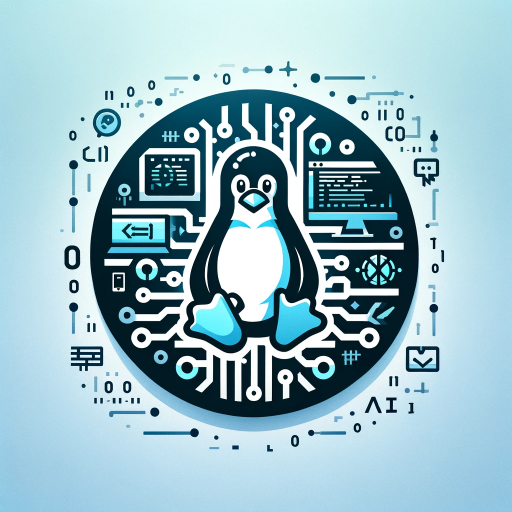
Practice Linux
Learn Linux by Hands-on Labs and AI
Practice Linux is a hands-on learning platform designed by labex.io to help users learn Linux through practical labs and AI. With a focus on experiential learning, this platform offers a comprehensive set of interactive labs that allow users to gain practical experience in using Linux commands, tools, and techniques. Whether you are a beginner or an experienced user, Practice Linux offers a structured learning path and a rich set of resources to enhance your Linux skills and knowledge.
How to use
To use Practice Linux, follow these steps:
- Create an account on the labex.io website.
- Log in to your account.
- Navigate to the Practice Linux section.
- Choose a skill or topic from the skill tree to start practicing.
- Read the instructions and objectives for the selected lab.
- Follow the step-by-step guide provided in the lab to perform the tasks.
- Use the Linux terminal in the browser or set up a Linux environment on your machine.
- Experiment with various Linux commands, tools, and techniques.
- Complete the lab exercises and assignments.
- Check your progress and track your learning journey.
Features
- Hands-on labs for practical learning
- Interactive exercises and assignments
- Comprehensive skill tree to guide your learning
- Detailed instructions and objectives for each lab
- In-browser Linux terminal for easy access
- Flexible learning path for beginners and experienced users
- AI-powered guidance and feedback
- Community support and discussion forums
- Progress tracking and performance analysis
Updates
2023/12/01
Language
English (English)
Prompt starters
- Start with the first skill
- New to LabEx
- Linux Skill Tree
- What is mount in linux
Tools
- browser
- plugins_prototype
Tags
public
reportable
uses_function_calls