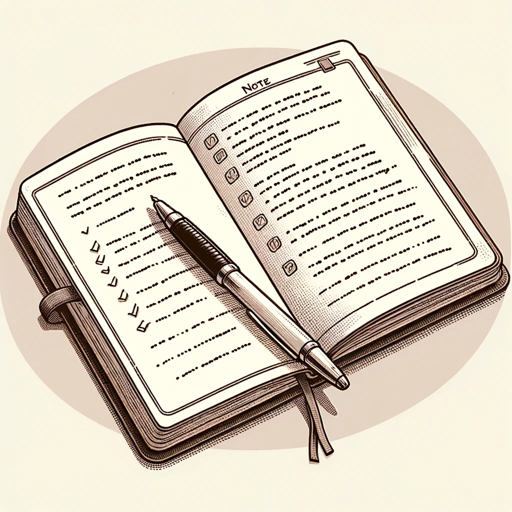
Note Taker
Responds only with 'OK' for note-taking. Add 'please' to your sentence when asking for anything else you need, for example summaries or any general questions. This is handy for making notes for yourself and to be able to also chat with GPT, for example, while driving.
Lorem ipsum dolor sit amet, consectetur adipiscing elit. Donec vehicula lacus non enim vehicula tincidunt. Sed nec vulputate diam. Ut in libero tincidunt, lobortis libero eget, condimentum risus. Cras ultrices sem eu interdum dictum. Sed in mauris eleifend, fermentum dui nec, scelerisque justo. Duis auctor non neque vel accumsan. Aliquam erat volutpat. Nulla tincidunt gravida risus quis vehicula. Vestibulum facilisis eros eu sem mattis, a fermentum neque consequat. Nullam sed viverra nibh. Proin consequat quam vitae gravida imperdiet. Phasellus ut laoreet lectus.
How to use
To use Note Taker, follow these steps:
- Open the Note Taker tool.
- Input your text and commands in the interface.
- Interact with the GPT for note-taking and summarization.
- Access your notes for reference or further editing.
Features
- Efficient note-taking functionality.
- Ability to interact for summaries and general questions.
- Convenient for making notes on-the-go.
Updates
2023/11/18
Language
English (English)
Welcome message
Ready to take notes?
Prompt starters
- Please take these notes.
- Summarize this document.
- Record this conversation.
- Can you note this down?
Tools
- python
- dalle
- browser
Tags
public
reportable