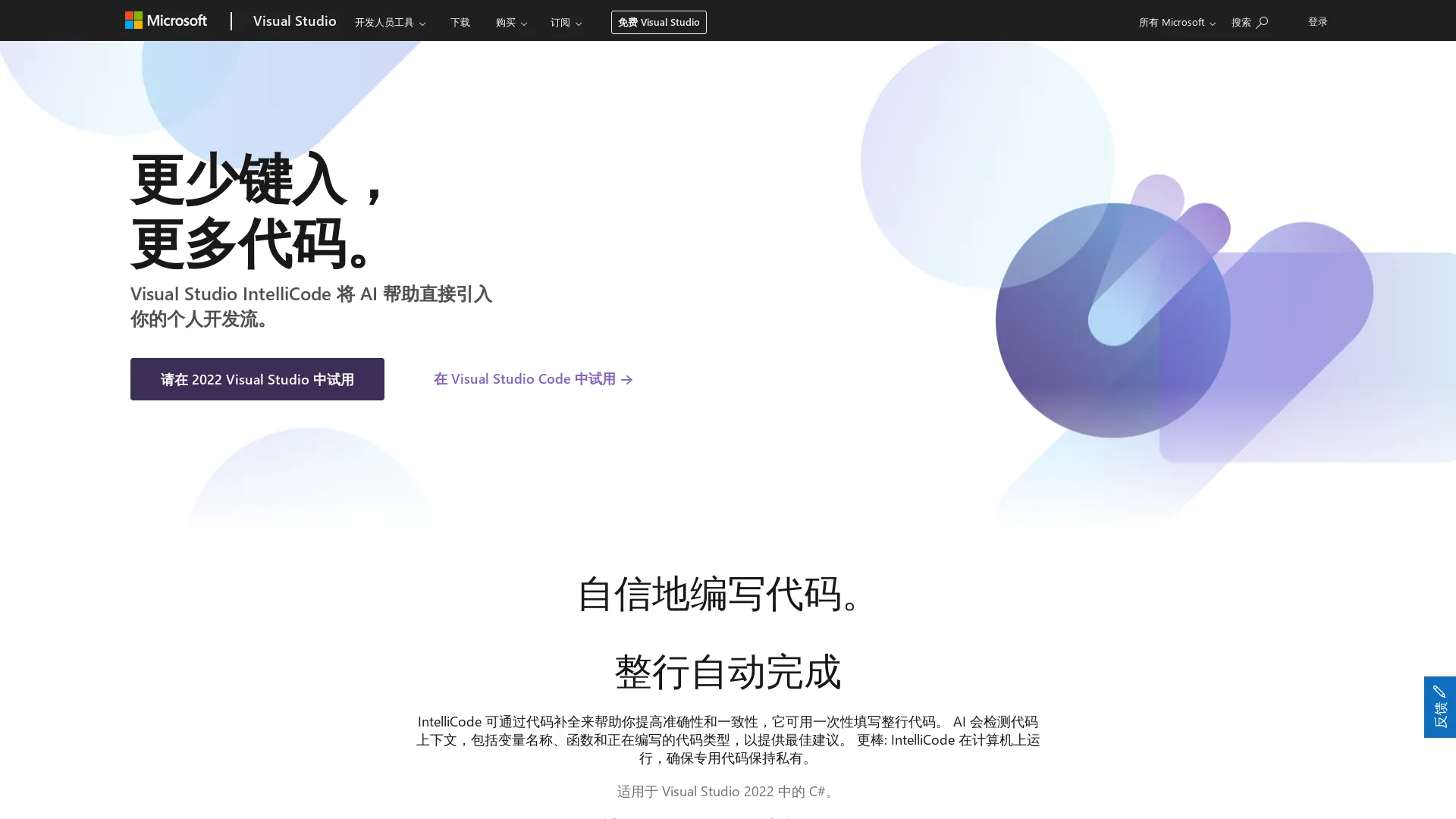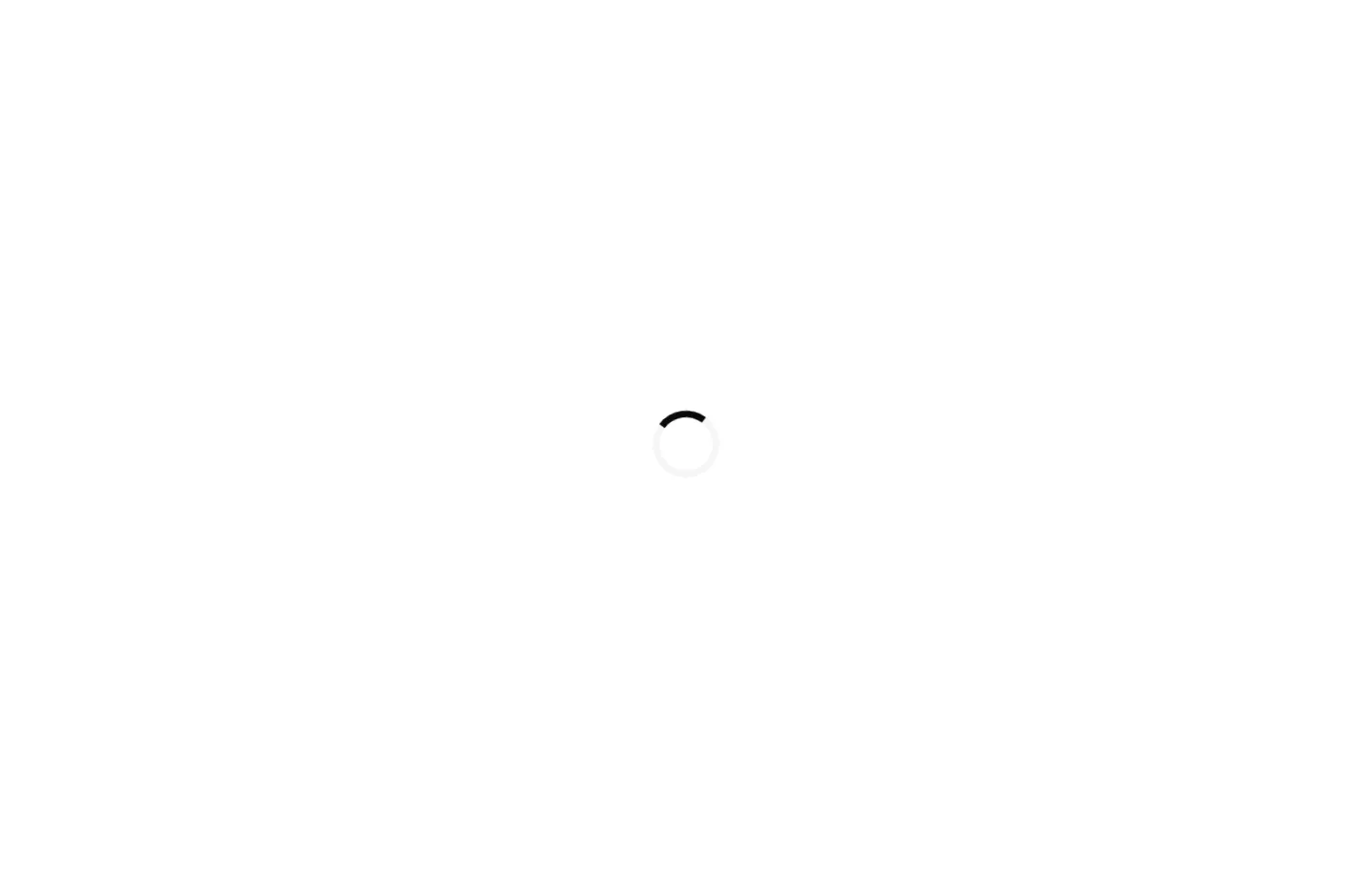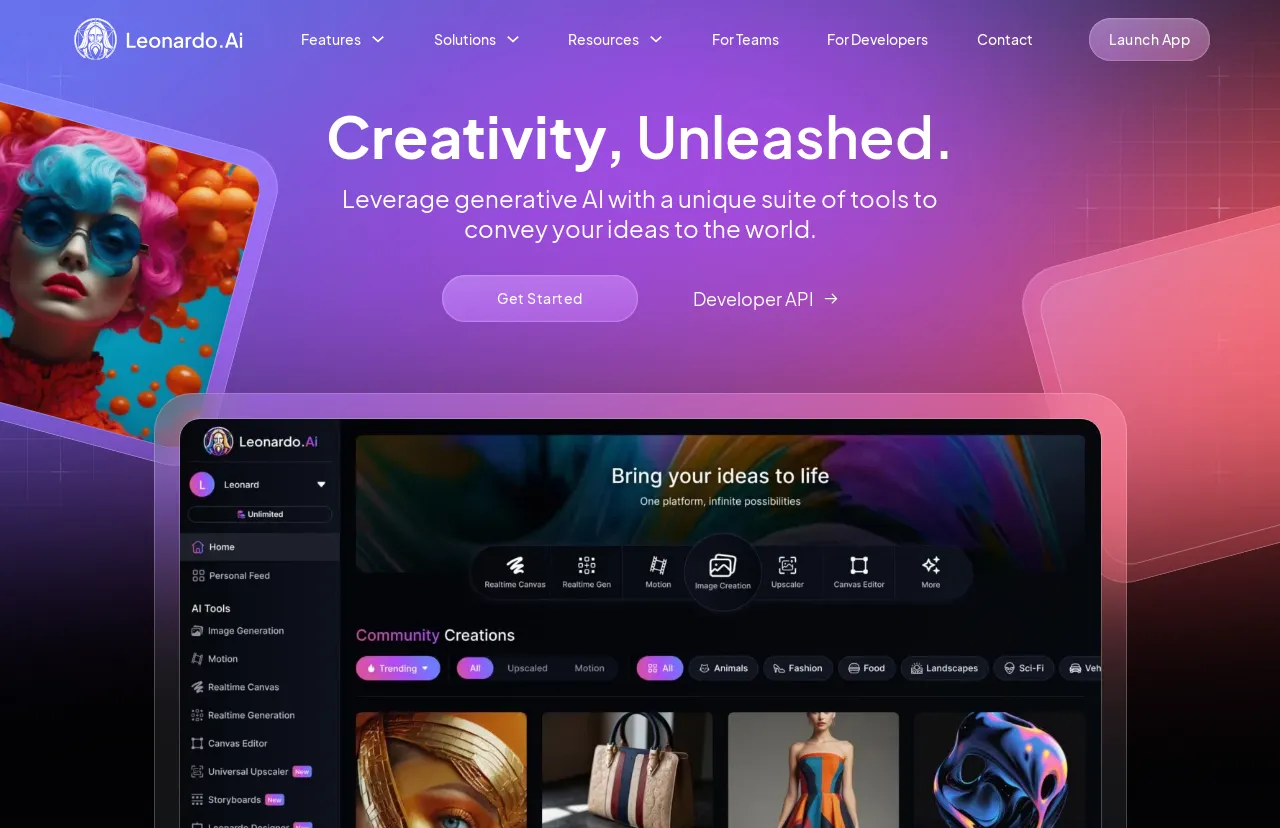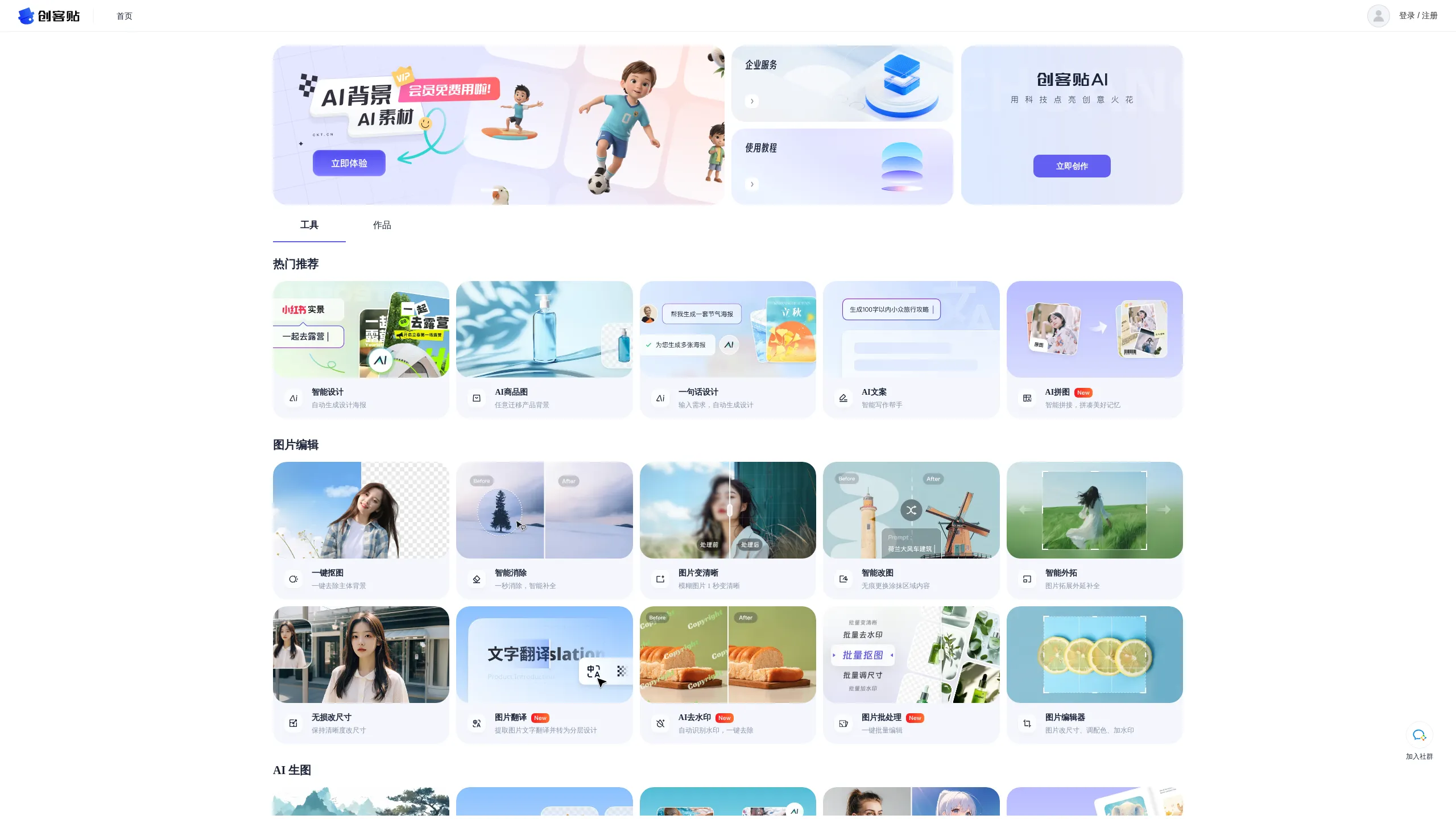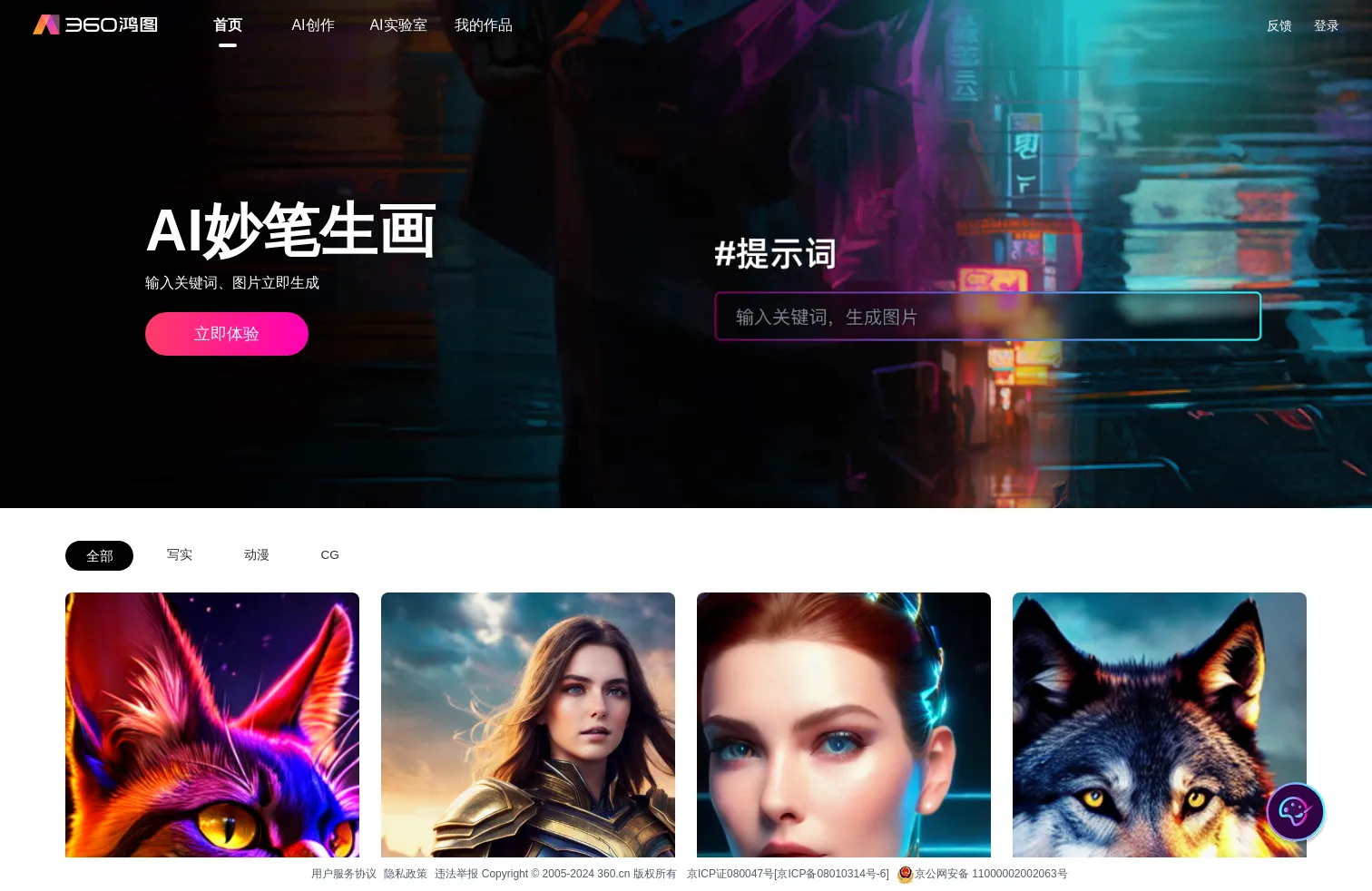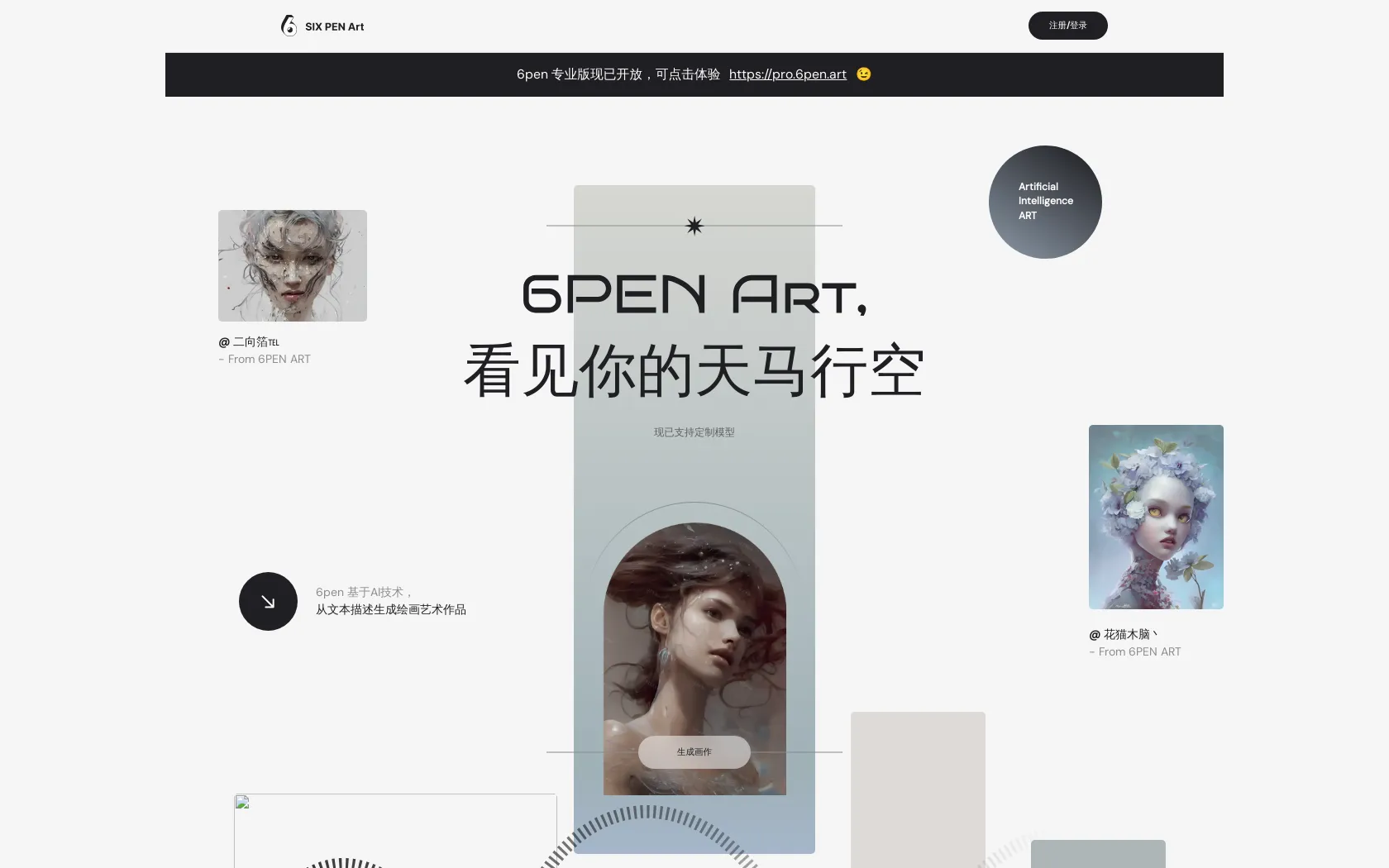Visual Studio IntelliCode
Boost Your Productivity with AI-powered Code Completion
Visual Studio IntelliCode brings AI-assisted development to your fingertips, helping you write code faster and more efficiently. This innovative technology leverages machine learning to provide intelligent code suggestions and recommendations, reducing the amount of time you spend on repetitive tasks. IntelliCode can assist you with a variety of coding tasks, including:
Write Code with Confidence
Line Completion
IntelliCode helps you write code with greater accuracy and consistency by providing suggestions for entire lines of code. It analyzes your code context, including variable names, functions, and the type of code you're writing, to offer the most relevant suggestions. What's even better? IntelliCode runs on your machine, ensuring your private code stays private. It's available for C# in Visual Studio 2022 and Python in Visual Studio Code.
It's More Than Just IntelliSense
IntelliCode places the code you're most likely to use at the top of the IntelliSense completion list. These time-saving suggestions are based on an analysis of thousands of open-source contributions on GitHub. For some languages, you can even add your own custom methods and codebase properties. The capabilities currently extend to C#, C++, Java, SQL, and XAML in Visual Studio 2022 as well as TypeScript/JavaScript and Python in Visual Studio Code.
Refactor with Ease
Repeated Edits
IntelliCode can detect repetitive patterns in your code as you make local edits. You can then apply those edits to other places where they might apply, even discovering and replacing changes in variable names.
Quick Actions
IntelliCode identifies common coding tasks, suggesting the appropriate quick actions and even completing them as you type. Currently supported scenarios include generating constructors and adding parameters to constructors, with more features to come.
Be the First to Know and Preview Upcoming IntelliCode Features
The IntelliCode team is working hard to build new experiences and expand support to more languages. Your feedback and input helps us build a better product. If this resonates with you, we encourage you to join.
Become a Preview MemberWhole-line completions
IntelliCode helps you improve accuracy and consistency with code completion that can fill in entire lines of code at once. AI detects the code context, including variable names, functions, and the type of code you are writing to offer the best suggestions. What's even better: IntelliCode runs on your machine, ensuring that your private code stays private.
More than just IntelliSense
IntelliCode puts what you are most likely to use at the top of your IntelliSense completion list. These time-saving suggestions are based on the analysis of thousands of open-source contributions on GitHub. For some languages, you can even add your own custom methods and codebase properties.
Refactor with ease
IntelliCode can detect repetition in your code as you make local edits. You can then apply those edits in other places where they might apply, even finding and replacing changes in variable names.
Quick actions
IntelliCode can recognize common coding tasks, suggest the right quick action, and even complete them for you while you type. Currently supported scenarios include generating constructors and adding parameters to constructors, with more to come.