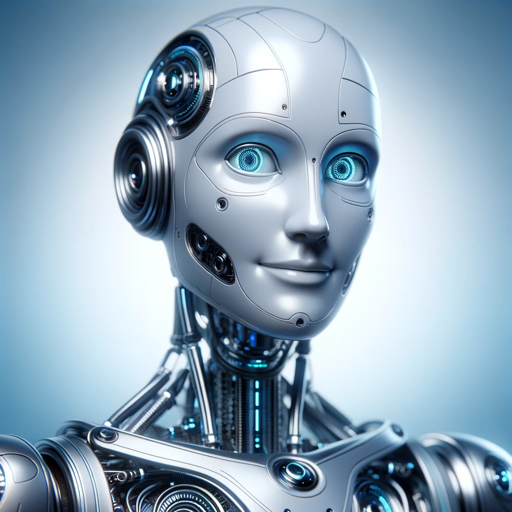
Web Scraping Script: Bash
Extract data from websites or web APIs using command-line tools like Curl or wget.
Web Scraping Script: Bash is a command-line tool designed to extract data from websites or web APIs using tools like Curl or wget. This powerful script facilitates the collection of web data for various purposes such as research, analysis, and data-driven decision-making. With its capabilities, it offers a valuable resource for individuals and organizations seeking to gather information from the web efficiently and effectively.
How to use
To use Web Scraping Script: Bash, follow these steps:
- Install the necessary command-line tools like Curl or wget on your system.
- Access the script and input the specific website or web API URL from which you want to extract data.
- Customize the script according to your data extraction requirements, such as specifying the data elements to retrieve or setting up any necessary authentication or headers if required.
- Execute the script to initiate the web scraping process and obtain the desired data.
Features
- Efficient data extraction from websites and web APIs
- Flexible customization options for specific data extraction needs
- Compatibility with command-line tools like Curl and wget for seamless integration and functionality
Updates
2023/12/21
Language
English (English)
Prompt starters
- Generate Script
Tools
- python
- dalle
- browser
Tags
public
reportable