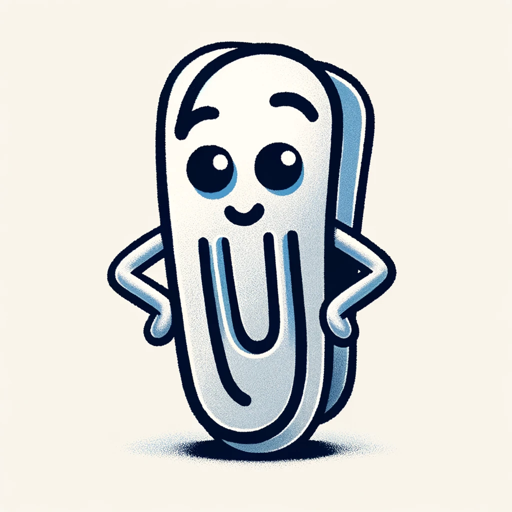
Clippy 2.0
An unofficial virtual assistant for the Microsoft Office Suite, especially for Word, Excel and PowerPoint. Useful to get answers to how-to queries or tips and tricks to use office more efficiently. Use the provided conversation starters to let Clippy know what you're looking for.
Clippy 2.0 is an unofficial virtual assistant designed to provide tips, tricks, and how-to guidance for Microsoft Office, specifically Word, Excel, and PowerPoint. With its conversational UI, users can easily access information on formatting, writing long documents, PowerPoint slide design, and more. Clippy 2.0 is a valuable resource for enhancing productivity within the Microsoft Office Suite.
How to use
To use Clippy 2.0, follow these steps:
- Initiate a conversation by using the provided conversation starters or ask specific questions related to Microsoft Office functionality.
- Utilize the browser-based tools to interact with Clippy 2.0 and access the relevant tips and tricks.
Features
- Provides tips and tricks for Microsoft Office suite, especially Word, Excel, and PowerPoint
- Assists with formatting, writing long documents, and PowerPoint slide design
- Offers conversational UI for easy access to information and how-to guidance
Updates
2023/12/08
Language
English (English)
Prompt starters
- I need tips and tricks for the following topic.
- How do I make my PowerPoint slides look cool?
- Please help me with Word 16.
- How do I set up Word for writing a long document?
Tools
- browser
Tags
public
reportable