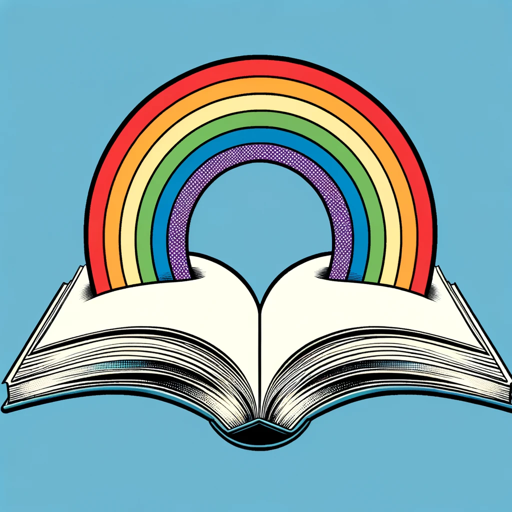
Alt Text Assistant
Create and refine alt or descriptive text
Alt Text Assistant is a helpful tool that allows users to create and refine alt text or descriptive text for various purposes. It is designed to keep the alt text within 200 characters, ensuring optimal compliance with web accessibility standards, and providing a descriptive and informative experience for users with visual impairments. Alt Text Assistant is an invaluable resource for improving website accessibility, enhancing SEO, and ensuring more inclusive and engaging content.
How to use
To use Alt Text Assistant, follow these simple steps:
- Open the tool and enter the image or content for which you need alt text or descriptive text.
- Review the suggested alt text and make any necessary refinements for accuracy and descriptiveness.
- Copy and paste the alt text into your website's image properties or content management system.
Features
- Creation and refinement of alt or descriptive text
- Support for keeping alt text within 200 characters
- Integration with Python, DALL·E, and browser tools for enhanced functionality
Updates
2024/01/11
Language
English (English)
Welcome message
Hello! For alt text, I'll keep it ~200 chars. Need more detail? Just say 'descriptive text'.
Prompt starters
- Can you help me create alt text?
- Can you help me create descriptive text?
Tools
- python
- dalle
- browser
Tags
public
reportable