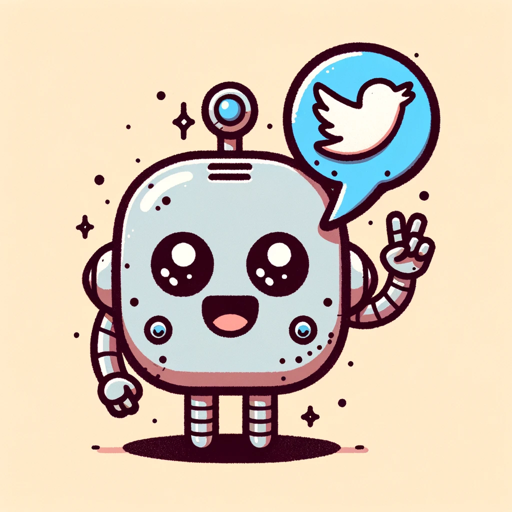
Reply2Tweets
Help you write a reply to a tweet. Give me tweet url, I'll draft you an answer (v1.3.0)
Reply2Tweets is a dynamic tool offered by bulkninja.com designed to assist users in composing responses to tweets with either a positive or negative tone. By leveraging this tool, users can proficiently engage with content on Twitter, elevating their interaction and communication skills within the platform. With a focus on tweet responses, the tool offers a novel and convenient approach to social media management that can enhance overall engagement and networking on Twitter. Leveraging this tool not only saves time but also ensures a prompt and relevant response to tweets, thereby optimizing users' social media presence.
How to use
To utilize the tool, users should follow these steps:
- Visit bulkninja.com and navigate to the Reply2Tweets tool section.
- Enter the tweet URL for which a response is to be composed.
- Choose the desired tone for the reply, either positive or negative.
- Initiate the drafting process by clicking the appropriate button.
- Review the drafted response and make any necessary adjustments before posting.
Features
- Automatic drafting of Twitter responses with positive or negative tones based on provided tweet URLs
- Enhanced social media engagement and networking capabilities
- Time-saving and convenient approach to composing tweet responses
Updates
2024/01/12
Language
English (English)
Welcome message
Hello
Prompt starters
- positive tone reply to https://twitter.com/sama/status/1722721030983307425
- negative tone reply to https://twitter.com/sama/status/1722721030983307425
Tools
- browser
- plugins_prototype
Tags
public
reportable
uses_function_calls