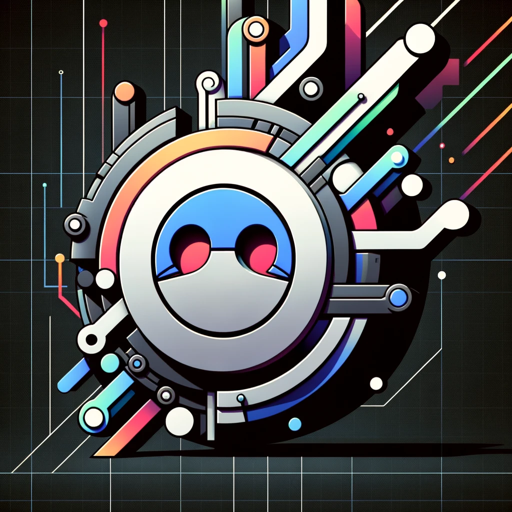
Discord Time Formatter
Converts natural language time into Discord timestamp format.
The Discord Time Formatter is a Python-based tool designed to convert natural language time into Discord timestamp format, thus aiding in facilitating communication within Discord communities. This tool serves as a valuable asset for Discord users seeking to accurately convey time-related information within the platform, contributing to improved user experience and efficient communication. By integrating and utilizing this tool, users can easily convert various time expressions into the appropriate Discord timestamp format, thereby enhancing the clarity and precision of time-related messages within Discord conversations. This comprehensive time formatting tool offers a seamless solution to ensure that time-related information is effectively conveyed in Discord discussions.
How to use
Upon providing a time input, the Discord Time Formatter can be utilized as follows:
- Input the desired time expression or natural language time into the Discord Time Formatter.
- Execute the tool to convert the input time into the corresponding Discord timestamp format.
- Utilize the generated Discord timestamp in relevant Discord conversations or messages to effectively convey the temporal information.
Features
- Efficiently converts natural language time into Discord timestamp format
- Designed in Python for seamless integration and usage
- Streamlines communication within Discord communities by ensuring accurate time representation
- Facilitates clear and precise conveying of time-related information in Discord conversations
Updates
2023/11/10
Language
English (English)
Welcome message
Hello! Give me a time, and I'll format it for Discord.
Prompt starters
- Convert 'tomorrow at 9 AM' to Discord format
- What's the Discord timestamp for 'in 3 hours'?
- Format 'next Monday at noon' for Discord
- Show me how 'July 4, 2023, at 5 PM' looks in Discord
Tools
- python
Tags
public
reportable