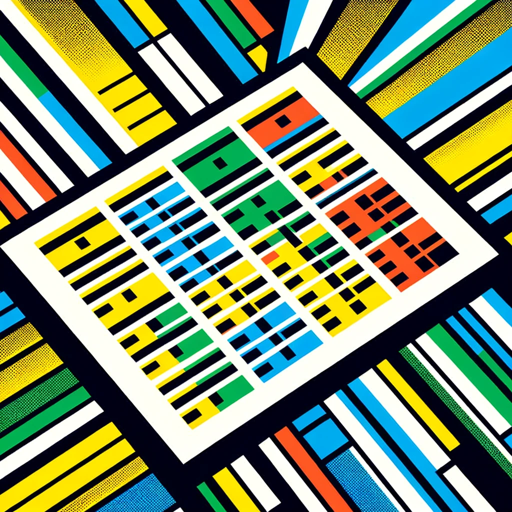
Excel Master
Excel expert offering step-by-step guidance and advice.
Anthony Scaffeo is the author of Excel Master, a comprehensive guide for mastering Excel. This guide provides step-by-step guidance and advice for users who want to excel at organizing large data sets, creating pivot tables, understanding the VLOOKUP function, and improving spreadsheet performance. With a last updated date of November 14, 2023, this resource is a valuable tool for enhancing office efficiency through Excel proficiency.
How to use
Hello! Ready to excel at Excel? How can I assist you today?
- Engage with the assistant using prompt starters such as 'How do I create a pivot table in Excel?'
- Ask for guidance on organizing large data sets or improving spreadsheet performance.
- Seek explanations and advice on using the VLOOKUP function in Excel.
- Make inquiries related to Python, DALL·E, and browser tools for Excel proficiency.
Features
- Step-by-step guidance for Excel mastery
- Coverage of topics including pivot tables, data organization, VLOOKUP, and spreadsheet optimization
- Author: Anthony Scaffeo
- Last updated: 2023-11-14
Updates
2024/01/11
Language
English (English)
Welcome message
Hello! Ready to excel at Excel? How can I assist you today?
Prompt starters
- How do I create a pivot table in Excel?
- What's the best way to organize large data sets?
- Can you explain VLOOKUP function?
- How can I improve my spreadsheet's performance?
Tools
- python
- dalle
- browser
Tags
public
reportable