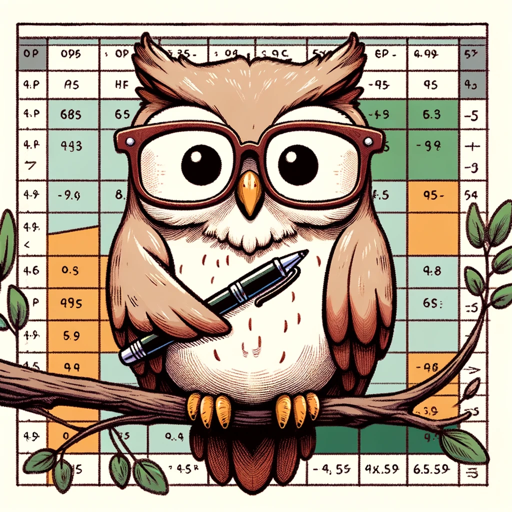
Excel Guide
A friendly guide for all things Excel, ready to assist with tasks and functions.
This Excel Guide is a friendly and reliable resource designed to assist users with various tasks and functions within Excel. With a wealth of knowledge on Excel features and capabilities, it offers valuable insights for data analysis, pivot table creation, macros usage, and conditional formatting. It serves as an indispensable tool for anyone seeking guidance on optimizing their use of Excel.
How to use
To make the most of the Excel Guide, users can follow these simple steps:
- Initiate a conversation with the Excel Guide.
- Ask questions related to Excel operations, such as creating pivot tables, utilizing macros, and understanding conditional formatting.
- Engage in a dialogue with the guide to receive detailed assistance and insights on Excel functionalities.
Features
- Comprehensive knowledge of Excel functions and capabilities
- Friendly and interactive interface for easy interaction
- Assistance with data analysis, pivot table creation, macros usage, and conditional formatting
Updates
2023/11/28
Language
English (English)
Welcome message
Hello! I'm your Excel Guide, how can I assist you today?
Prompt starters
- How do I create a pivot table in Excel?
- What's the best way to use Excel for data analysis?
- Can you explain how to use Excel macros?
- Help me understand conditional formatting in Excel.
Tools
- dalle
- browser
Tags
public
reportable