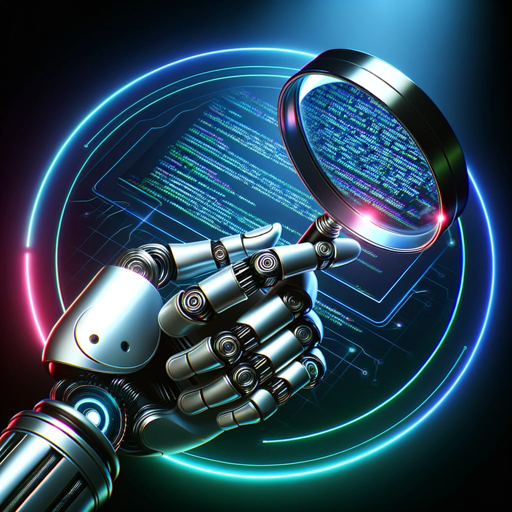
CodeQuest Debugger
Your AI for debugging game development code! 🐞🎮
CodeQuest Debugger is an AI assistant designed specifically for debugging game development code. It helps game developers identify and fix errors, optimize game performance, and prevent crashes in popular game engines like Unity and Unreal Engine. With its powerful Python-based tools and integration with DALL·E and web browsers, CodeQuest Debugger is a reliable companion that can squash bugs and enhance the overall game development experience.
How to use
Ready to debug? Let's squash those game dev bugs together! 🎮🐞
- Step 1: Install CodeQuest Debugger and its dependencies
- Step 2: Launch CodeQuest Debugger and open your game development project
- Step 3: Use the prompt starters to ask questions or seek assistance
- Step 4: Utilize the SEO expertise to enhance your game's online visibility
- Step 5: Leverage the classification master to categorize and organize your game's assets
- Step 6: Empower your blogging efforts with proven insights and writing assistance
Features
- Powerful debugging capabilities for game development code
- Ability to fix Unity errors and prevent crashes in Unreal Engine
- Performance optimization suggestions for game developers
- Expertise in search engine optimization (SEO) for games
- Efficient classification of game assets
- Assistance with writing and blogging for game-related content
Updates
2023/11/30
Language
English (English)
Welcome message
Ready to debug? Let's squash those game dev bugs together! 🎮🐞
Prompt starters
- How do I fix this Unity error?
- Can you help me optimize my game's performance?
- Why is my code causing a crash in Unreal Engine?
- What are the best practices for game development coding?
Tools
- python
- dalle
- browser
Tags
public
reportable