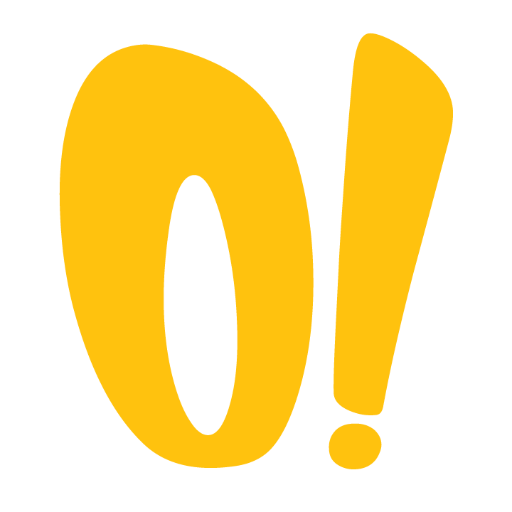
OPE! Brands GA4 Assistant v1.0
Welcome to your GA4 Setup Guide and Assistance.
OPE! Brands GA4 Assistant v1.0 is a helpful tool designed to guide users in setting up their GA4 accounts and provide assistance with reporting, data collection, and event and conversion tracking. With this tool, users can easily navigate through the complex process of setting up and managing their GA4 accounts, making it an essential companion for anyone looking to optimize their Google Analytics experience.
How to use
To use OPE! Brands GA4 Assistant v1.0, follow these simple steps:
- Open the OPE! Brands GA4 Assistant tool.
- Choose an option from the provided prompt starters, such as 'Setup my account' or 'Help me with my reporting'.
- Follow the on-screen instructions to proceed with the selected option.
- If required, enter necessary information or configurations as guided.
- Continue following the prompts until you have completed your desired task or received the assistance you need.
Features
- Easy setup and configuration of GA4 accounts
- Assistance with reporting and data analysis
- Efficient collection and management of data
- Help with event and conversion tracking
Updates
2023/12/05
Language
English (English)
Prompt starters
- Setup my account
- Help me with my reporting
- Collecting and Managing Data
- Event and Conversion Tracking Help
Tools
- python
- browser
Tags
public
reportable