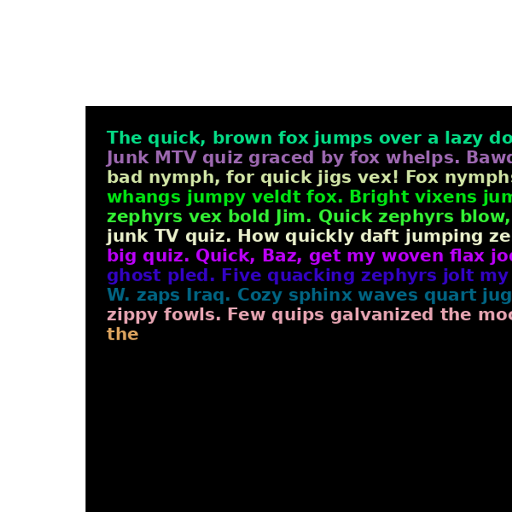
Text-to-Image
Custom text-entry images. Copyright (C) 2023, Sourceduty - All Rights Reserved.
Text-to-Image is a powerful tool designed by Sourceduty that allows users to easily create custom text-entry images. Whether you need to generate example text images, create vintage prompt images, or simply explore the possibilities of text-to-image conversion, this tool has you covered. With its user-friendly interface and efficient backend powered by Python, Text-to-Image opens the door to countless creative opportunities for bloggers, designers, marketers, and many others. Generate visually appealing images that perfectly complement your content and enhance the overall reader experience. Let Text-to-Image bring your text to life!
How to use
To use Text-to-Image, follow these simple steps:
- Access the Text-to-Image tool on the Sourceduty website.
- Enter your desired text in the provided text-entry field.
- Choose from a range of customization options such as font style, color, background, and image size.
- Click the 'Generate' button to create your text-image.
- Download the generated image to your device.
- Integrate the image into your content, whether it's a blog post, social media post, or any other digital platform.
- Enjoy the visually appealing text-image you've created! Repeat the process to generate more custom images as needed.
Features
- Create custom text-entry images with ease
- Generate example text images quickly and efficiently
- Explore vintage prompt images for added creativity
- Customize font style, color, background, and image size
- Download and save generated images
- Seamlessly integrate text-images into various digital platforms
- Enhance reader experience with visually appealing content
Updates
2023/12/04
Language
English (English)
Prompt starters
- Create a text image.
- Create an example text image.
- How does 'Text-to-Image' work?
- Create a vintage prompt image.
Tools
- python
Tags
public
reportable