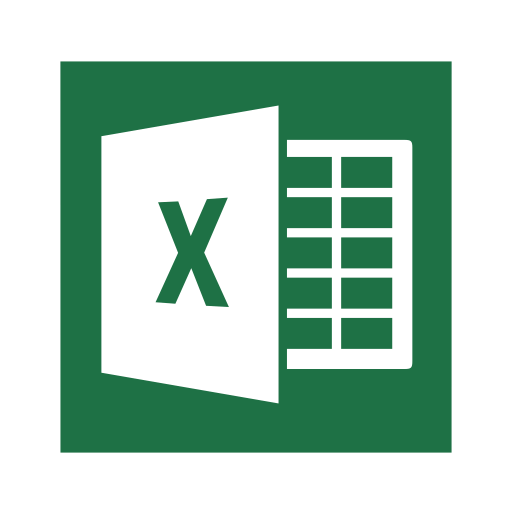
Excel Sheet
Generates text-based Excel sheets with 10 rows and 12 columns (A to L), executes formulas, and provides results without explanations.
Excel Sheet is a powerful tool developed by nnulu.com that allows users to generate text-based Excel sheets with 10 rows and 12 columns, execute formulas, and provide results without explanations. With its user-friendly interface and extensive functionalities, Excel Sheet simplifies complex data management tasks and enhances office efficiency. Whether you're a professional in the business field, a student, or an individual in need of an organized data system, Excel Sheet is an indispensable tool that streamlines your workflow and optimizes your data analysis processes.
How to use
To use Excel Sheet, follow these simple steps:
- Visit the nnulu.com website.
- Locate the Excel Sheet tool on the homepage.
- Click on the tool to access the interface.
- Enter the desired data into the 10x12 grid, labeled with columns A to L and rows 1 to 10.
- Utilize the provided formulas to perform calculations and generate results.
- Review the generated results on the Excel Sheet interface.
- Copy the data or export it in the desired format for further use, like saving as a .csv file or copying to another spreadsheet software.
Features
- Generate text-based Excel sheets with 10 rows and 12 columns
- Execute formulas for calculation and data manipulation
- Provide results without explanations
- User-friendly interface for easy data entry and management
- Flexible export options to save or transfer data
- Compatible with popular spreadsheet software and formats
- Designed for improving office efficiency and data analysis
Updates
2023/11/27
Language
English (English)
Tools
- python
- dalle
- browser
Tags
public
reportable