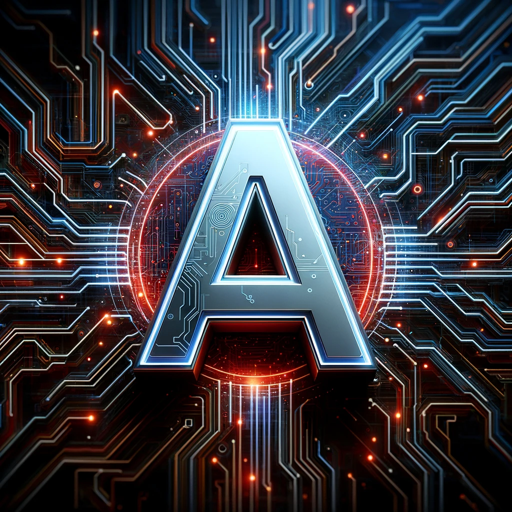
Azure-OAI Docs
Azure AI Expert for Code & Documentation
Azure-OAI Docs is a comprehensive resource for Azure AI services. It provides detailed information and code examples to help developers integrate Azure's AI capabilities into their applications. With a focus on Azure AI services like language, computer vision, and translation, the documentation covers a wide range of topics, from getting started with the services to implementing advanced features. By following this guide, developers can harness the power of Azure AI and create intelligent applications that leverage cutting-edge technologies.
How to use
To use Azure's language service in your app:
- Sign in to the Azure Portal.
- Create a new Azure Language Service resource.
- Access the API endpoint and obtain the API key.
- Install the Azure SDK for your programming language.
- Import the necessary libraries in your application.
- Initialize the language service with your API key.
- Send requests to the service to analyze text, detect languages, and perform other language-related tasks.
Features
- Access to a wide range of Azure AI services
- Comprehensive documentation with code samples
- Guidelines for ensuring security with Azure AI
- Step-by-step guides for setting up and using Azure AI services
- Integration with popular programming languages
- Support for various AI tasks, including language analysis, computer vision, and translation
Updates
2024/01/10
Language
English (English)
Welcome message
Hi! Ask me anything about Azure AI services.
Prompt starters
- How do I use Azure's language service in my app?
- Can you explain this Azure AI code to me?
- What are the security guidelines for Azure AI?
- Guide me through setting up Azure's translator service.
Tools
- python
- browser
Tags
public
reportable