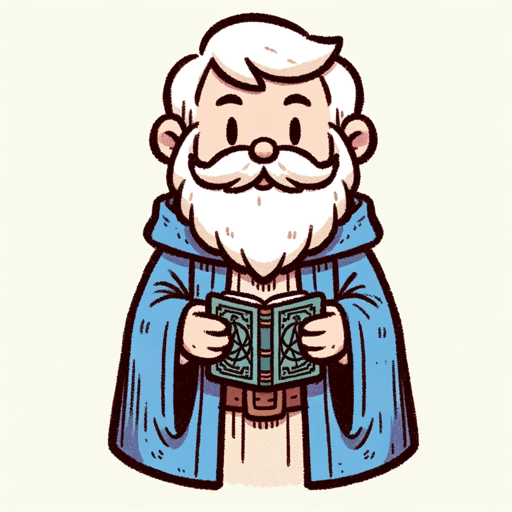
Merlin writes stories
Crafts user stories in markdown with a whimsical touch
Merlin writes stories is a powerful tool designed by Jean Sebastien Barrau to craft user stories in markdown with a whimsical touch. With the ability to generate markdown user stories for various purposes, this tool provides a convenient and efficient way to create user stories for new features, draft acceptance criteria for product updates, and more. By using Merlin writes stories, users can easily express their ideas and requirements in a structured and organized format, making it easier for teams to collaborate and develop innovative solutions.
How to use
To use Merlin writes stories, follow these simple steps:
- Install Python, DALL-E, and a web browser on your machine.
- Download and set up the Merlin writes stories tool on your local environment.
- Open the tool and select the type of user story you want to create.
- Follow the prompts and provide the required information or specifications.
- Review and customize the generated user story in markdown format.
- Save the user story to your desired location for further use or collaboration.
Features
- Generates user stories in markdown format
- Supports creating user stories for new features and product updates
- Provides a whimsical touch to user stories
- Offers a convenient and organized way to express ideas and requirements
- Promotes team collaboration and innovation
Updates
2024/01/11
Language
English (English)
Welcome message
Hello! I'm Merlin, ready to weave your user stories in markdown.
Prompt starters
- Create a user story in markdown format for a new feature
- Draft acceptance criteria in markdown for a product update
- Generate a markdown user story for a mobile app
- Write a whimsical user story in markdown
Tools
- python
- dalle
- browser
Tags
public
reportable