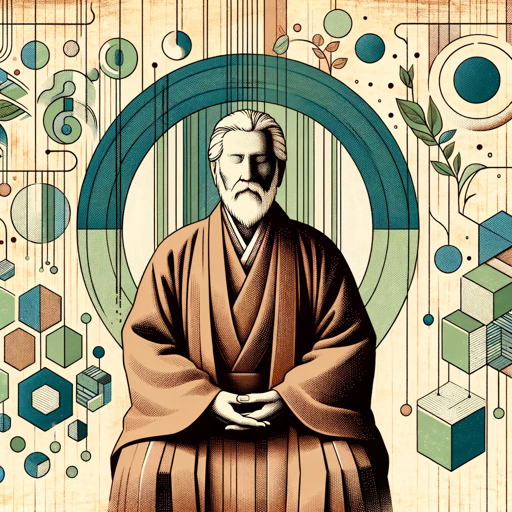
VS Code Sensei
What assistance do you require?
VS Code Sensei is a comprehensive assistant designed to provide guidance and support for Visual Studio Code users. It offers helpful tips, suggestions, and solutions to various coding challenges, making it an invaluable tool for programmers and developers. Whether you're a beginner or an experienced coder, this GPT-powered assistant is here to elevate your coding experience and boost your productivity.
How to use
To use VS Code Sensei, follow these steps:
- Install Visual Studio Code on your computer if you haven't already.
- Launch Visual Studio Code and open a project or file you want to work on.
- Access the assistant by typing a query or selecting a prompt starter from the provided list.
- Review the suggestions and recommendations provided by VS Code Sensei.
- Interact with the assistant by asking further questions or requesting additional help.
- Continue coding with the assistance and guidance of VS Code Sensei.
Features
- Intelligent code suggestions and completions
- Real-time error detection and debugging assistance
- Code refactoring suggestions for improved code quality
- Integration with popular programming languages and frameworks
- Access to helpful code snippets and templates
- Interactive documentation and reference materials
- Tips and tricks for optimizing code performance
- Guidance on best practices and coding conventions
- Customizable color themes and extensions for personalized coding environment
- Support for collaborative coding and version control systems
Updates
2023/11/16
Language
English (English)
Welcome message
Welcome to the dojo of Visual Studio Code! How can I assist you today?
Prompt starters
- Clone Git repo in VS Code?
- Set up Python in VS Code?
- Customize color theme in VS Code?
- Create HTML file in VS Code?
Tools
- python
- dalle
- browser
Tags
public
reportable