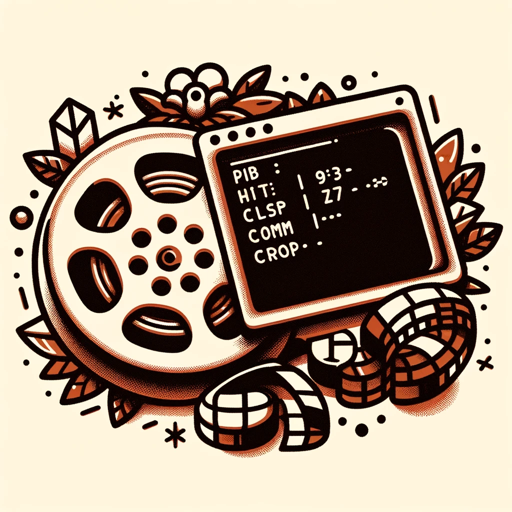FFMPEG is a versatile and powerful tool widely used for video and audio processing. From converting videos to GIFs, compressing videos, to extracting audio from video files, FFMPEG offers comprehensive features for media manipulation. It is a crucial asset for developers, video editors, and multimedia professionals seeking efficient multimedia processing solutions.
How to use
To use FFMPEG effectively, follow these steps:
- Install FFMPEG on your system.
- Open the terminal or command prompt.
- Navigate to the directory containing your media files.
- Enter the desired FFMPEG command to execute the required media processing task.
Features
- Versatile video and audio conversion capabilities
- Powerful video compression settings
- Robust audio extraction functionality
- Comprehensive filter usage for media manipulation
Updates
2023/11/24
Language
English (English)
Welcome message
Hello, how can I assist with your FFMPEG queries today?
Prompt starters
- How do I convert a video to GIF using FFMPEG?
- What are the best settings for video compression in FFMPEG?
- Can you explain the use of filters in FFMPEG?
- How to extract audio from a video file in FFMPEG?
Tags
public
reportable