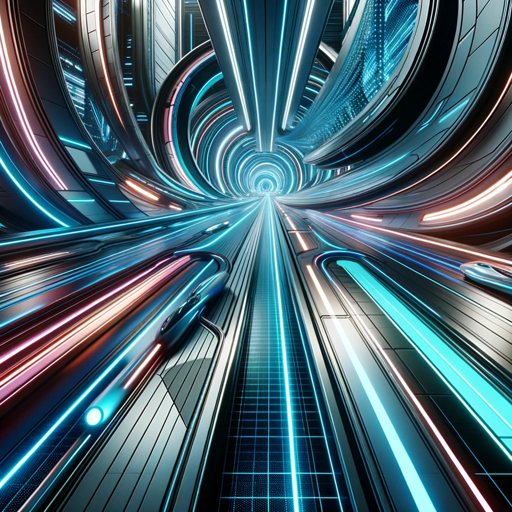The Highlight Helper is a versatile tool designed by HIDETO FUJITA to assist in emphasizing key points in text. It is equipped with capabilities to enhance text presentations by highlighting important information. With powerful features and user-friendly interface, this tool is beneficial for enhancing the readability and engagement of textual content.
How to use
To use the Highlight Helper effectively, follow these steps:
- Access the Highlight Helper tool interface through DALLE or a web browser.
- Input the text that you want to emphasize key points from.
- Choose from the suggested prompt starters to guide the emphasis process.
- Review the generated highlighted key points and make necessary adjustments.
- Download or save the emphasized text for further use.
Features
- Assists in emphasizing key points in text
- Generates highlighted key points based on input text
- Provides suggested prompt starters for guiding emphasis process
- Compatible with DALLE and web browsers for versatile usage
Updates
2024/01/25
Language
English (English)
Welcome message
I help emphasize key points in texts. How can I assist you?
Prompt starters
- Highlight key points in this text.
- How should I emphasize these points?
- What are the main ideas here?
- Suggest emphasis for this presentation text.
Tools
- dalle
- browser
Tags
public
reportable