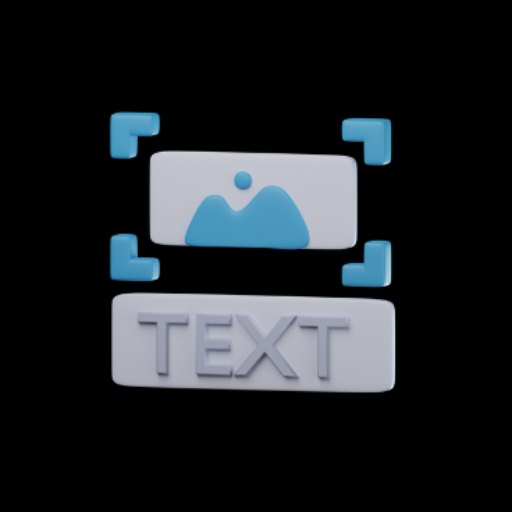
OCR - Extract Text
I extract text and content from images or PDF documents.
Bearvocal's OCR - Extract Text tool is a cutting-edge solution that enables users to extract text and content from images or PDF documents. This tool can be invaluable for tasks requiring the conversion of visual information into editable text format, enhancing accessibility and efficiency. By employing this tool, users can seamlessly extract text from various types of documents with ease and accuracy, streamlining workflows and improving productivity. This powerful tool is ideal for individuals, businesses, and professionals seeking a reliable and efficient method for extracting text from images or PDFs.
How to use
To utilize Bearvocal's OCR - Extract Text tool, follow these simple steps:
- Visit the Bearvocal website where the tool is accessible.
- Upload the image or PDF document from which you want to extract text.
- Initiate the text extraction process by utilizing the tool's interface.
- Retrieve the extracted text output for further use or editing.
Features
- Efficient extraction of text from images or PDF documents.
- Enhances accessibility and usability of visual content.
- Ideal for tasks requiring conversion of visual information into editable text format.
- Seamless and accurate text extraction process.
- Boosts productivity by streamlining text extraction workflows.
Updates
2024/01/10
Language
English (English)
Welcome message
Hello! Upload an image or PDF, and I'll extract the text for you.
Prompt starters
- Upload your image or PDF and I'll extract the text for you.
- Show me the document you need help with.
- Need text extracted from an image? Upload it here.
- Having trouble with a PDF? I can assist.
Tools
- dalle
- browser
Tags
public
reportable