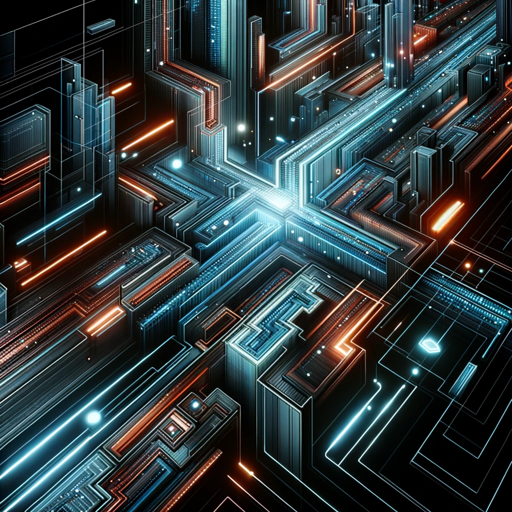
Regex Wizard
Generates VS Code regex patterns.
The Regex Wizard is a powerful tool designed to generate regex patterns for use in VS Code. With its ability to create patterns for finding emails, replacing dates, identifying URLs, and removing Markdown syntax, it provides an efficient solution for developers and programmers seeking to streamline their code. By incorporating the GPT capabilities, it offers an insightful and practical approach to regex pattern generation, enhancing coding productivity and accuracy, and ultimately contributing to a better user experience. Through its user-friendly interface and effective regex pattern creation, the Regex Wizard stands out as an invaluable asset for developers and coding enthusiasts.
How to use
To use the Regex Wizard, follow these steps:
- Access the Regex Wizard tool.
- Select the type of regex pattern you want to generate (e.g., emails, dates, URLs, Markdown syntax).
- Enter any specific parameters or preferences for the pattern generation.
- Review and customize the generated regex pattern as needed.
- Copy and integrate the generated regex pattern into your VS Code project.
Features
- Efficient and accurate regex pattern generation
- Support for identifying emails, dates, URLs, and Markdown syntax
- User-friendly interface for simplified pattern creation
- Enhanced coding productivity and accuracy
- Seamless integration with VS Code projects
Updates
2023/11/16
Language
English (English)
Welcome message
Hello! I can help you create regex patterns for VS Code. What do you need?
Prompt starters
- Create a regex to find emails.
- Generate a pattern to replace dates.
- Regex for finding URLs.
- Regex for removing Markdown Syntax
Tools
- python
- browser
Tags
public
reportable